Runtime Configuration
The runtime configuration details of Kony Fabric Sync Console enables you to view the configuration settings. The configuration details are divided into the following sections:
- Log Configuration
- Sync Services Properties
- Server Async Properties (Tomcat)
- Persistent Database Configuration
- Persistent Connection Pool Properties
- Enterprise Connection Pool Properties
- Scheduler Properties
- Http Proxy Properties
- Sync Console Properties
Each section displays the related settings.
Log Configuration
The Log Configuration section displays the general configuration settings of an application. You can modify the settings of each feature displayed from the drop-down list using the available options. The following image displays different options in the Log Configuration section.
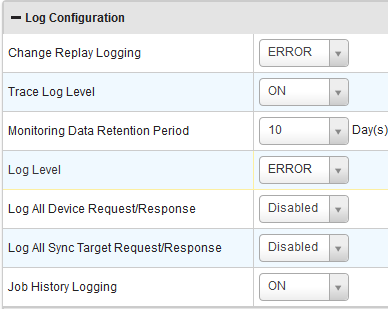
You can configure the following features in the section.
- Change Replay Logging: The change replay logging allows you to configure log levels for the Change replay tab. The options to configure this feature are:
- ON: Select the option to log all the change replay actions.
- OFF: Select the option to disable logging on the Change replay tab.
- ERROR: Select the option to display only error logs on the Change replay tab.
Note: By default, Change Replay Logging is configured to ERROR.
- Trace Log Level:The trace log feature helps you to track logs that appear on the trace logs screen. The options to configure this feature are:
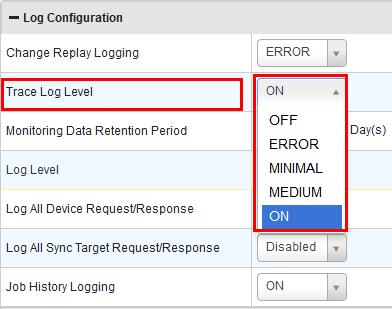
- OFF: Set the feature to OFF, to disable the application from capturing the logs.
- ERROR: When you select the option, the trace log entries are only error logs.
- MINIMAL: When you select this option, only the trace log entries only with the status (Success / Failed) are logged. The request/response headers and payloads are not logged.
- MEDIUM: When you select this option, only the trace log entries with request/response headers are logged.
- ON: You can set the feature to ON from the drop-down list, to capture all the logs.
Note: By default, the feature is set to OFF. To capture the logs in the Logs module, you should set this feature to ON. For more information on Trace Logs, refer Trace Log section.
- Monitoring Data Retention Period: You can define the number of days to retain the data that appears on the Monitoring tab.
- Log Level: You can set the levels of log4j logging by selecting the following options from the drop-down list. You can also disable log level by selecting the option OFF.
- TRACE: Select the option to set the log4j log level to log all the traces .
- DEBUG: Select the option to set the log4j log level to log all the debug entries.
- INFO: Select the option to set the log4j log level to log the "INFO" tagged logs.
- WARN: Select the option to set the log4j log level to log all the warnings.
- ERROR: Select the option to set the log4j logs level to log all the errors.
- FATAL: Select the option to set the log4j log level to log all the fatal errors.
- Log All Device Request/Response: Set the option to Enabled to log all the device request/response. Select Disabled to disable this feature.
- Log All Sync Request/Response: This feature logs all the sync request/response by selecting Enabled from the drop-down. You can disable this feature by selecting Disabled.
- Job History Logging: The Job History Logging feature helps you to set the log level of the job history screen. The following options are available to set the feature from the Configuration screen.
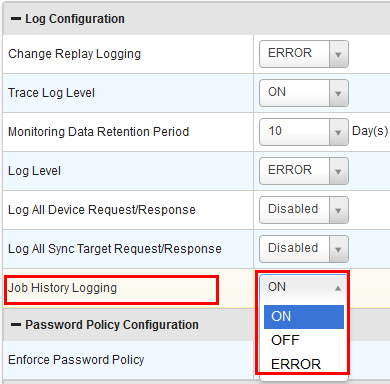
- ON: Select the option from the drop-down list to log the job history from the Scheduled Jobs window.
Note: By default, the job history logging feature is set to ON.
- OFF: Select the option to disable the job history logging.
- ERROR: Select the option to log the errors in the job history.
- ON: Select the option from the drop-down list to log the job history from the Scheduled Jobs window.
- Upon updating each property the following pop-up window is displayed.
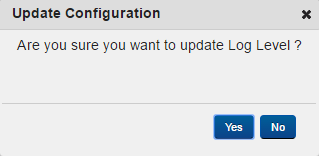
- Click Yes to auto save the property changes. Otherwise, click No.
Sync Service Properties
This section displays the properties of Sync Services.
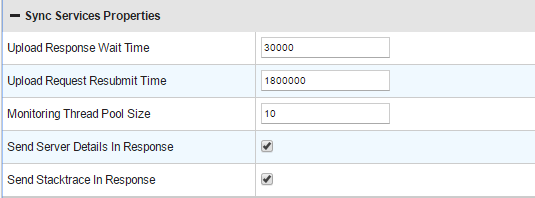
Server Async Properties (Tomcat)
This section displays the Async properties of Sync on Tomcat server.
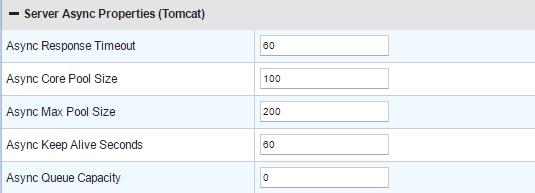
Persistent Database Configuration
The Persistent Database Configuration section contains details about persistent database.
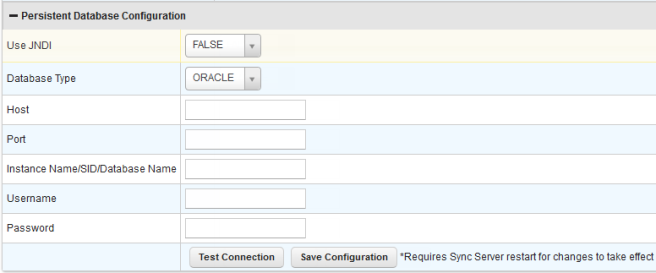
- The Use JNDI field is configured as FALSE always. To configure as TRUE, configure JNDI Datasources as jdbc/<appid>_UploadQueue and jdbc/<appid>_Replica for persistent sync configurations in the
syncservice.propertiesfile. - Select the required database type, MSSQLSERVER/ MYSQL/ORACLE/ DB2/POSTGRESS from the Database Type drop-down. Enter the required details in Host, Port, Instance Name/SID/Database Name (if required), Username and Password.
- Click Test Connection to verify the connection details.
- Click Save Configuration to save all the properties.
Note: Restart Kony Fabric Sync Server for the changes to take effect.
Persistent Connection Pool Properties
This section displays the properties of the persistent connection pool.
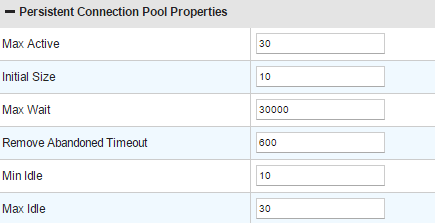
Enterprise Connection Pool Properties
This section displays the properties of an enterprise connection pool.
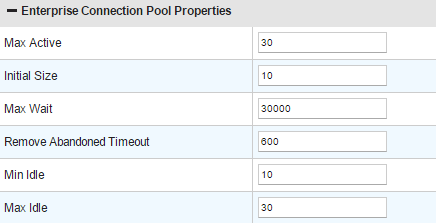
Scheduler Properties
This section displays the properties of a scheduler.
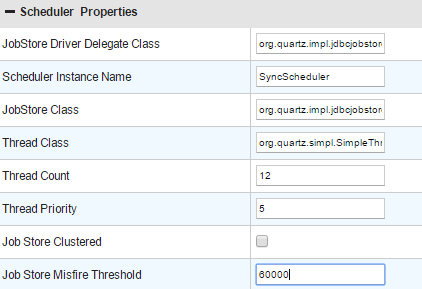
Http Proxy Properties
This section displays the properties of Http proxy.
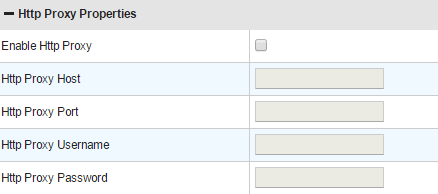
Sync Console Properties
This section displays the properties of Sync Console.
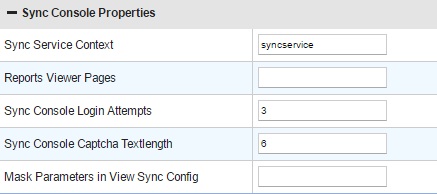
Important: For the groups which do not have the Save Configuration button, a pop-up window is displayed. Click Yes button for the property changes to be auto-saved.
Properties can also be updated directly in the database. Property value and updateTimeStamp of the property must be updated for the changes to reflect in run time.
After the changes are complete, below properties require restart of the server for the changes to get affected.
-
All Persistent Connection Pool Properties Group
-
All Http Proxy Properties Group
- All Enterprise Connection Pool Properties Group
-
All Scheduler Properties Group
- Sync Log Location Property
-
Sync Log Option Property
| Rev | Author | Edits |
| 7.1 | GS | GS |
| Copyright © 2012 Kony, Inc. All rights reserved. |
