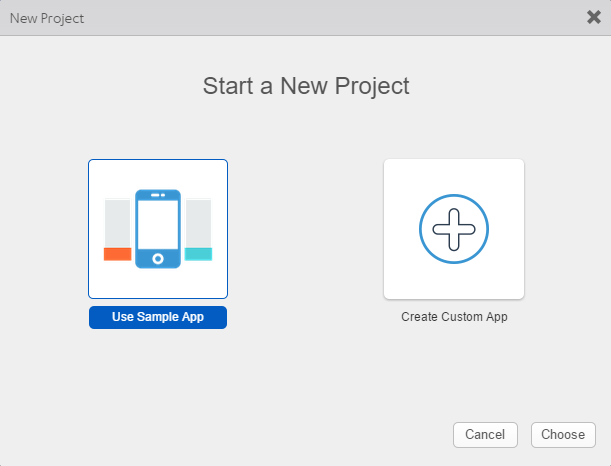Create a Project from Sample Applications and Components
To help you easily and quickly develop your applications, Kony Visualizer provides access to a variety of sample applications and components. You can create a project based on a sample application and use that application as a template or starting point for your application, or use a rich assortment of pre-built components as building blocks for your application.
To create a project from a sample application or component:
- On the File menu (the Project menu in Kony Visualizer), click New Project to open the Start a New Project screen of the New Project wizard.
- Select Use Sample App, and then click Choose. Kony Visualizer opens the Sample Apps screen of the New Project wizard.
- Select one of applications and components displayed on the Sample Apps screen and click Choose to add that application or component to your project, or click Browse Marketplace to open the Kony Marketplace web site. Kony Marketplace provides a variety of samples and components that you can add to your project.
- Continue adding any additional components that help you build your application.
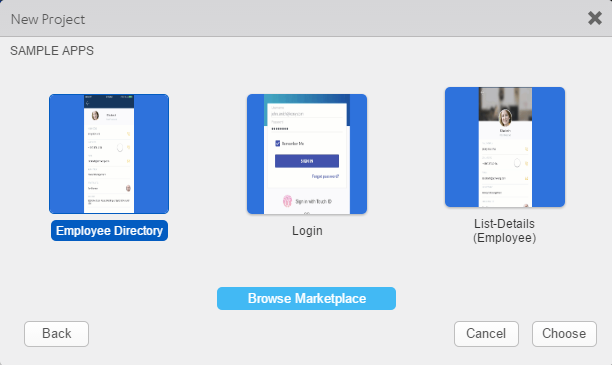
You can use components as building blocks for rapid application development without having to write all the code yourself, or create you own custom components. For more information about working with and customizing components, see Creating Applications with Components.
You can also use the New Project wizard to create a custom Kony Reference Architecture project, a custom Free Form JavaScript project, or a custom iOS application extension project. For information on the different types of Kony Visualizer projects, see Types of Projects.
For information about creating a custom Kony Reference Architecture project, see Create a Kony Reference Architecture Project. For information about creating a custom free form JavaScript project, see Create a Free Form JavaScript Project. For information about creating a custom iOS application extension, see Create an iOS Application Extension.
| Rev | Author | Edits |
|---|---|---|
| 8.0 | SHS | SHS |
| Copyright © 2013 Kony, Inc. All rights reserved. |