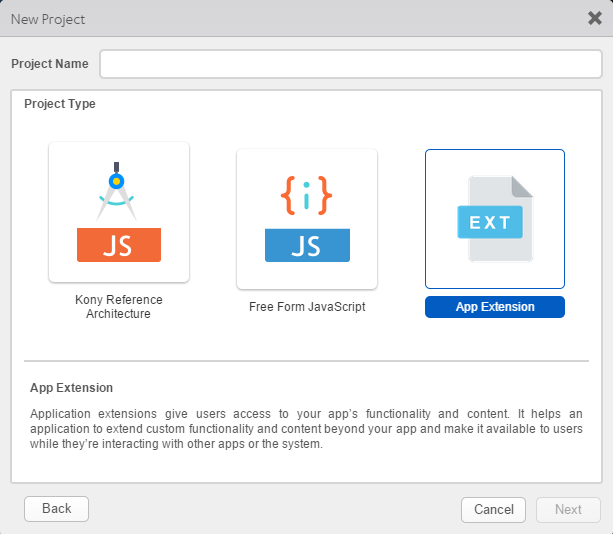Create an iOS Application Extension
An iOS application extension lets you extend custom functionality and content beyond your application, making it available to users while they are interacting with other applications or the iOS system. For example, your application could appear as a widget on the iOS Today screen, or you could add a custom interface for your application's notifications.
You create an iOS application extension in Kony Visualizer using a custom App Extension project. You can use the New Project wizard to create a custom iOS application extension project, a custom Kony Reference Architecture project, a custom Free Form JavaScript project, or a project that is built from sample applications and components. For information on the different types of Kony Visualizer projects, see Types of Projects.
To create a new custom iOS application extension:
- On the File menu (the Project menu in Kony Visualizer), click New Project to open the Start a New Project screen of the New Project wizard.
- Select Create Custom App, and then click Choose. Kony Visualizer opens the Project Type screen of the New Project wizard.
- In the Project Name text box, enter a name for your application extension project.
- A project name should contain fewer than 14 characters.
- A project name can be alphanumeric. However, the first character of a project should always be a letter.
- Do not use any of the following reserved keywords as a project name: authService, workspace, mfconsole, kpns, middleware, accounts, syncservice, syncconsole, services, admin, middleware, and appdownload.
-
Select App Extension, and then click Next to open the Choose App Extension Type dialog box.
You can create any of the following types of extensions:
- Action Extension. An Action extension manipulates or views content originating in a host application. For example, an Action extension might let a user edit an image in a document viewed in a text editor, or view a selected item in a different format or language.
- iMessage. An iMessage extension interacts with the Messages application. For example, an iMessage extension could let users create and share content, add stickers, or make payments without leaving their conversations.
- Intents. An Intents extension handles tasks related to supporting Siri integration with your application. Siri and Maps interact with your application through the Intents extension. The Intents extension directs Siri to the objects capable of responding to user requests.
- Intents UI. An Intents UI extension customizes the Siri or Maps interface after handling a task related to supporting Siri integration with your application.
- Notification Content. A Notification Content extension handles tasks that your application can perform in response to a delivered notification.
- Share Extension. A Share extension posts to a sharing web site, or shares content with others. A Share extension gives users a convenient way to share content with other entities, such as social sharing websites or upload services. For example, in an application that includes a Share button, a user could choose a Share extension that represents a social sharing website and then use it to post a comment or other content.
- Today Extension. A Today extension gets a quick update or performs a quick task in the Today view of Notification Center. For example, a user could check current stock prices or weather conditions, see the current day’s schedule, or mark a current task item as done.
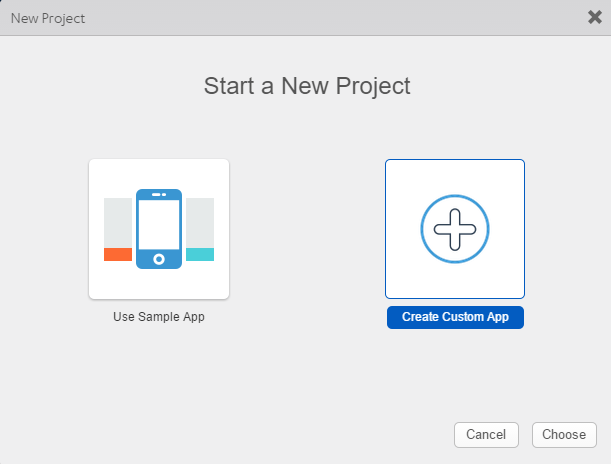
- Select an extension type, and then click Add to open the Configure App Extension dialog box.
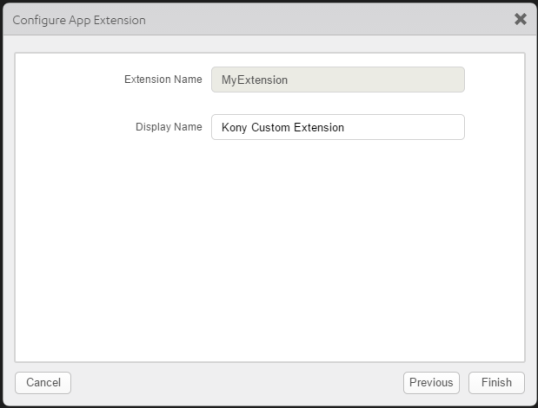
- Enter a display name, and then click Finish.
By default, Kony Visualizer creates folders for modules and resources, and an Info.plist information property list file. You can use the code editor to make changes to the plist xml.
If necessary, you can import or add a native functions module to the project by selecting Manage Native Functions from the Edit menu.
For information on the iOS application extension programming interface, see App Extension API for iOS.
| Rev | Author | Edits |
|---|---|---|
| 8.0 | SHS | SHS |
| 7.3 | SHS | SHS |
| Copyright © 2013 Kony, Inc. All rights reserved. |