Modifying a Member
To view or modify a member, follow these steps:
- Click the required member name under the Name column in the list view.
The Members Details screen appears.
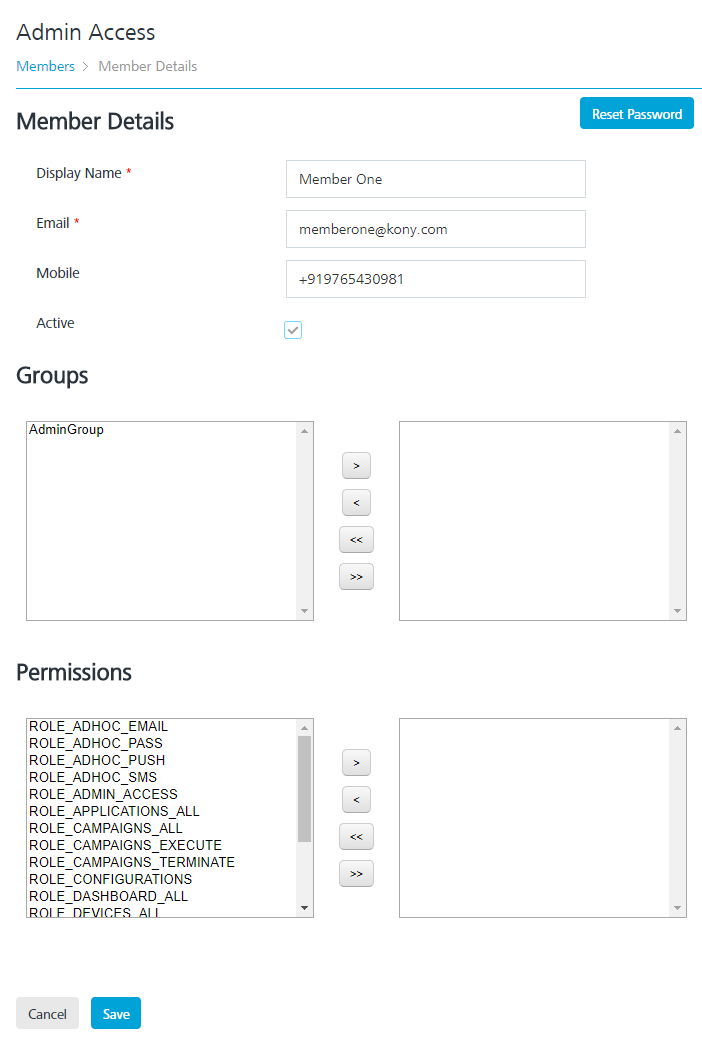
- You can update the details for the following fields:
- Click the Reset Password button to reset the password. The system displays the Reset Password window. For more information about how to reset a password, see Resetting Member Password.
- Click the Cancel button to exit without saving any information.The system displays the Members page.
- Click Save.
The system updates the member in the list view and displays the Members screen.
