Resetting a Member Password
Based on requirement, you can reset the password of a member. A valid password is must to access Quantum Fabric Engagement Services console.
To reset a password, follow these steps:
- On the Member Details page, click the Reset Password button.
The Reset Password window appears.
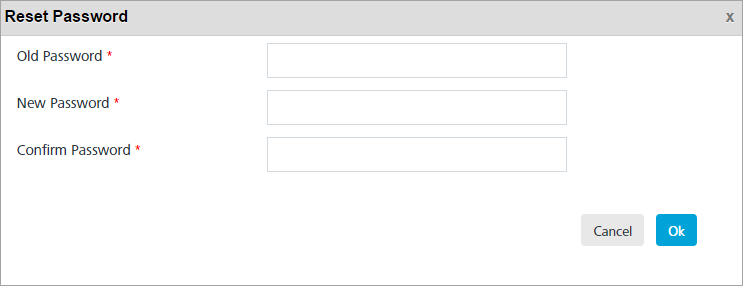
- Enter details for the following fields:
- Old Password: Enter your existing password in the Old Password text box.
- New Password: Enter your new password in the New Password text box.
- Confirm Password: Re-enter the new password in the Confirm Password text box.
NOTE: The fields with a red asterisk are mandatory.
- If you do not want to update the password, click the Cancel button.
The system displays the Member Details page without saving any information.
- Click the OK button.
The system resets the password and displays the Member Details page.
