Creating the Apple Enterprise Wild Card Provisioning Profile
To create Apple Enterprise Wild Card Provisioning Profiles, follow these steps:
- In a browser, go to https://developer.apple.com, and click Member Center.
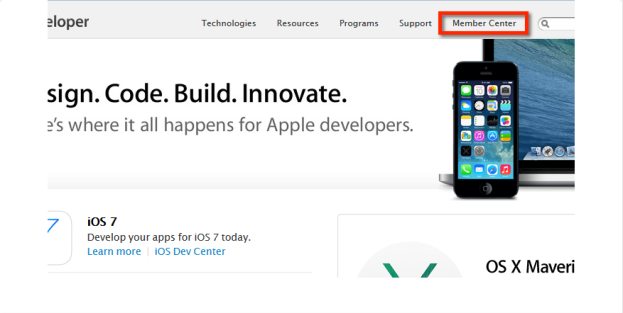
- Enter your Apple Developer Enterprise Program credentials and click Sign in.
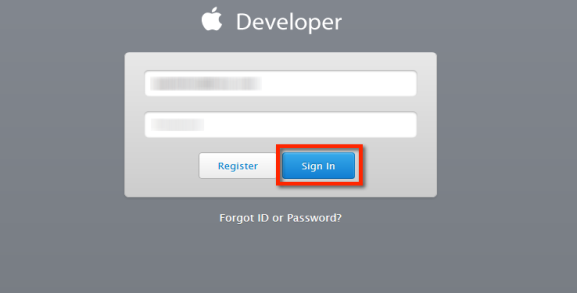
Apple Developer page appears.
- Click the Certificates, Identifiers & Profiles icon.
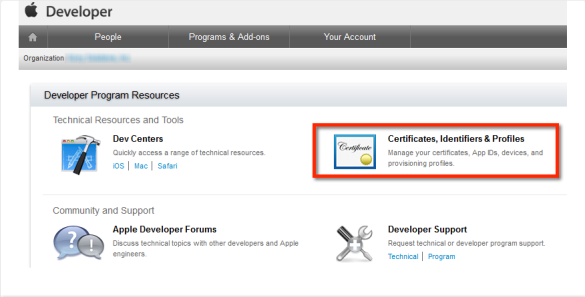
- Click Identifiers.
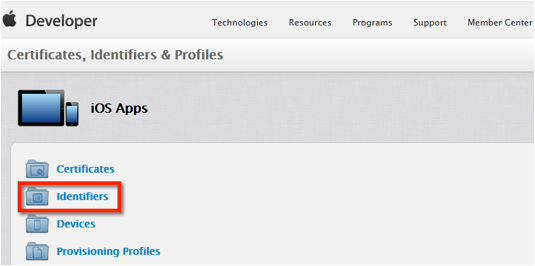
- Click App IDs in the left column and then the + icon next to iOS App IDs label to create a new App ID.
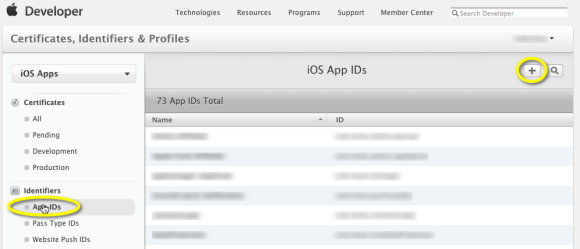
-
Provide a description (Wild Card Provisioning Profile is the recommended description).
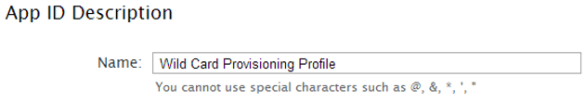
- Choose the option Wildcard App ID and provide this Bundle ID (substitute your company name in the middle segment instead of ‘companyname’): com.companyname.*
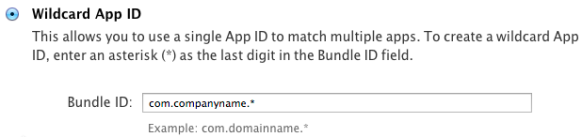
- Review details and click the Submit button, and then click Done.
- Click Distribution under the Provisioning Profiles menu, and then click the + icon next to iOS Provisioning Profiles label to create a Distribution Provisioning profile.
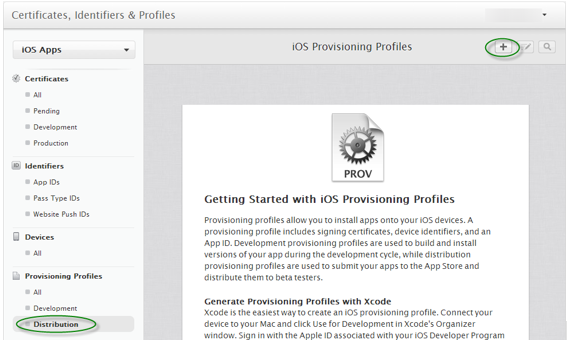
What type of provisioning profile do you need? Page appears.
- Select In House under the Distribution heading. Select App ID page appears.
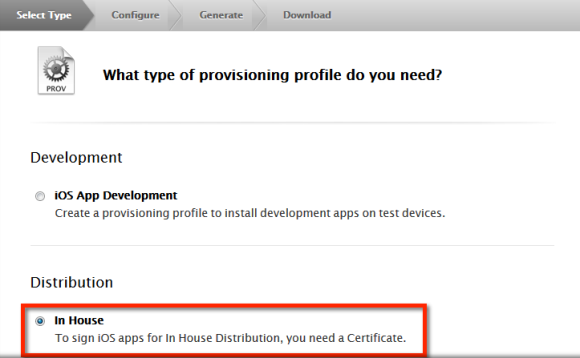
- Select the App ID created above from the drop-down menu and click Continue.
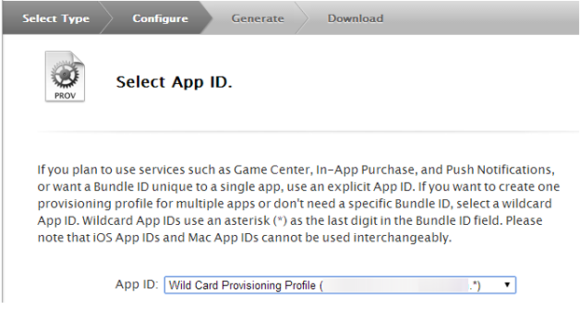
- Choose the iOS Distribution certificate from the list to include in this provisioning profile and then choose Continue. If there are two certificates in this list, make note of the expiration date to ensure you choose the same certificate when you create another Provisioning Profile in a later step.
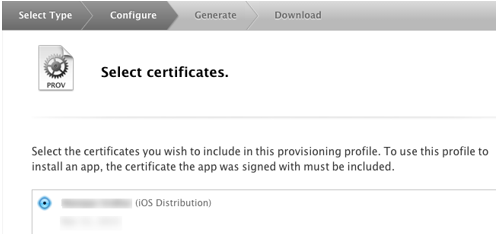
Name this profile and generate page appears.
- Enter a Name for this Profile (Wild Card Provisioning Profile is the recommended Profile name), and then click Generate to continue.
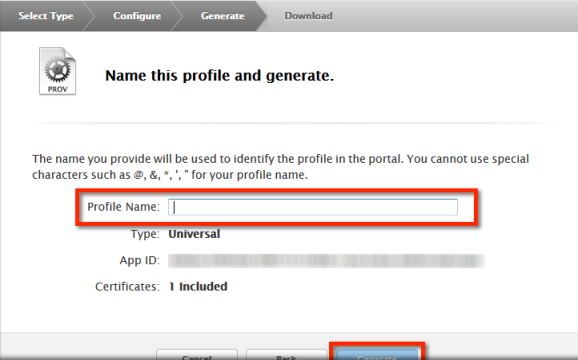
- Click the Download button to download the Wild Card Provisioning Profile.
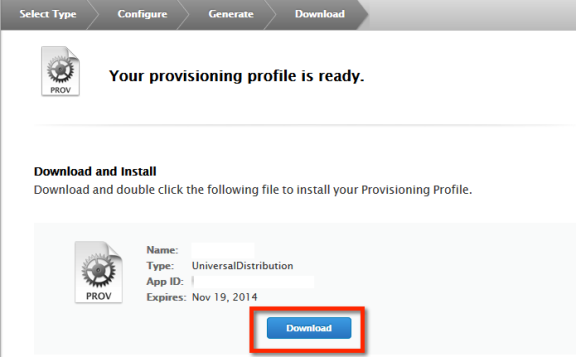
- Your Apple Wild Card Provisioning Profile is now complete. Store this file in a safe place to be used during your Management Cloud initial configuration.
Recreate Apple Wild Card Provisioning Profile
You cannot renew a provisioning profile. You can renew an expired provisioning profile by editing and re-generating it. To recreate a provisioning profile,
- Go to your Apple developer member center in an internet browser.
- In the Certificates, Identifiers & Profiles section, select Provisioning Profiles.
- Under the Provisioning Profiles, select All, Development or Distribution. All existing provisioning profiles appear.
- Select the provisioning profile you want to modify and click Edit. The Edit Provisioning Profile page appears.
-
Select the app id (com.CompanyName.*) and the certificate the provisioning profile corresponds to, and click Generate. The Add iOS Provisioning Profile page appears.
- Click Download. The provisioning profile will be downloaded.
| Copyright © 2017 Kony, Inc. All rights reserved. |
