Certificates
Several Certificates are required to make the EMM system functional.
| Platform | Certificates |
|---|---|
| iOS |
|
| Android |
|
Note: The APNS certificate is required if you plan to enroll iOS devices.
Platform Specific Settings
The Apple Enterprise and App Manager certificates are required for the iOS EMM enrollment app (Launchpad), iOS enterprise app distribution, and iOS app wrapping. iOS devices can be enrolled without the Enterprise App Store using the browser, if these certificates are not available.
The Android Key Store file and details are required for the Android EMM enrollment app (Launchpad), Android enterprise app distribution, and Android app wrapping. Android cannot be enrolled using the browser like iOS devices; without these entries Android devices cannot be supported.
These certificates are entered in the Kony Management Cloud administrative console through Settings > Applications Settings > Certificates tab.
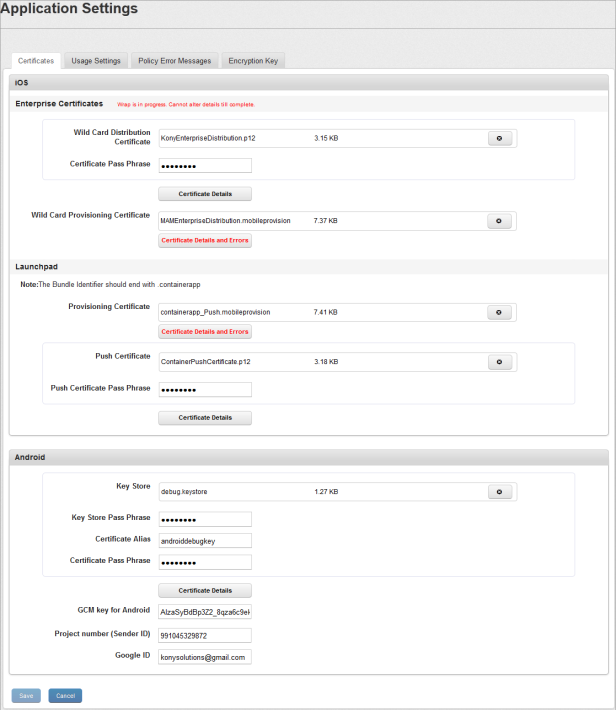
Step by step instructions for creating all resources are under Generating Certificates section of this document.
| Copyright © 2017 Kony, Inc. All rights reserved. |
