Creating an Identity Service
The Identity Service allows you to add a simple authentication and authorization method to your mobile app. This service can integrate with various back-end identity providers (IDP) such as Salesforce, SAP, Active Directory (direct or by Active Directory Federation Services (AD FS)) or any SAML 2.0 enabled end-point. After successfully authenticating, the back-end IDP returns a security token that is held by Kony Fabric. This token can be used in subsequent calls to integration or orchestration services automatically. This helps remove the burden of single sign-on token management within the client app.
For this Quick Start guide, we will use the built-in Kony User Repository provided by Kony Fabric as our identity provider. For more information on integrating with other back-end IDPs, please refer to our tutorial for integrating a sample CRM app with Salesforce.
Configuring the Service
To configure an Identity service, follow these steps:
- Under Configure Services > Identity tab click USE EXISTING.
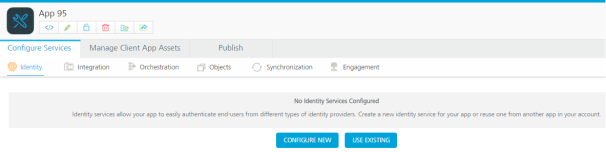
- In the Existing services page, over your cursor over the Kony User Repository and click Select. The user store is added to your app.
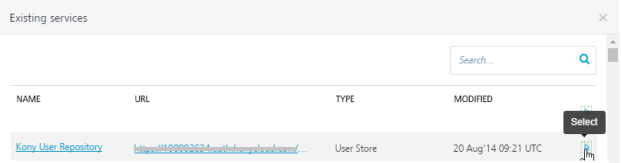
The identity service for the Kony User Repository is now available for use.
- Click the settings icon and then click Edit.
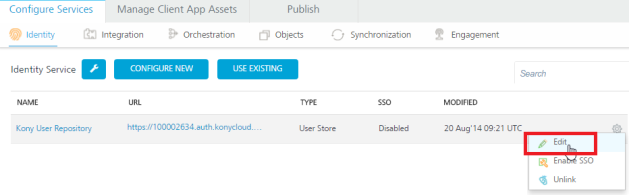
- Click ADD NEW USER. The Add New User window appears.
- Provide the required details, and then click Add User.
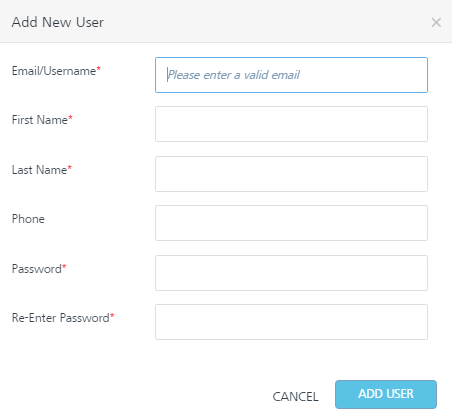
| Copyright © 2014 Kony, Inc. All rights reserved. |
