Publish
After you have configured all the required services for an app, you need to publish the app. Publishing allows your app to start using the Kony service in real-time. After an app is published, Kony Fabric generates the code that you can integrate with platform SDKs.
Important: When you publish an app to an environment, all the identity services associated with the app are published only to the selected run-time environment. The latest published Identity Services will affect any other apps in the same environment if they use these identity services.
The latest published identity services on the current environment will not affect any apps in different environments.
If you are making an identity call directly (without SDK), you must provide the app key (or) secret header in the payload in below format:
For Basic Login - Headers:
X-Kony-App-Key: <app-key-here>
X-Kony-App-Secret: <app-secret-here>
POST <identity-login-url>?provider=<identity-service-name>
For OAuth and SAML Login: Follow these steps to provide the app key (or) secret header
Step 1: GET the Authorization URL to pass the app key as a query parameter.
Authorization call: GET <authorization>?appkey=<app-key-here>
Step 2: Token Call - Headers:
X-Kony-App-Key: <app-key-here>
X-Kony-App-Secret: <app-secret-here>
POST <token-endpoint>
In Kony Fabric Console, the Publish tab of an app contains the following tabs:
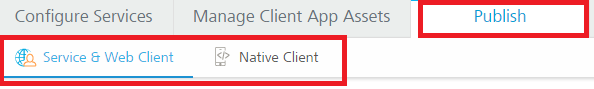
- Service & Web Client: Helps you to publish the app services (Web client binaries) to the server. The app services you configure under the Configure Services tab such as identity, integration, orchestration, synchronization, and engagement.
If you upload web binaries (.war) for Web under the Manage Client App Assets tab, you can publish these web binaries only to the server.
- Native Client: Helps you to publish native client binaries for platforms such as for iOS, Android, and Windows to a Kony Management environment. However native client binaries only available in Kony Enterprise Store if state is selected as Active and not Draft. You need to upload these binaries under the Manage Client App Assets tab.
Note: The .war file you upload for Web platform under the Manage Client App Assets tab is only published to the Server.
Important: Make sure that your Kony Fabric Console version used for creating apps is same as Kony Fabric runtime components’ (Integration, Sync, and Engagement) versions. All the components of Kony Fabric must be upgraded to same versions.
For example, if the Kony Fabric Console installed version is V8 for creating your apps, you must use the same Kony Fabric version for runtime components to publish your apps. If there is a version mismatch, Kony Fabric’s Publish functionality and other runtime server components may not work as expected.
| Copyright © 2020 Kony, Inc. All rights reserved. |
