Context Based Options
To perform various actions on an existing service, click the contextual menu of the required service.
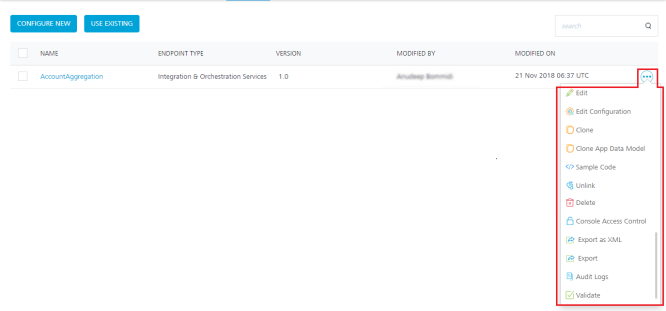
The contextual menu contains the following options:
- Edit: Allows you to configure parameters of an object service.
- Edit Configuration: Allows you to configure the Data Model and Mapping of an object service. After you edit a service, you have to republish all the apps that are using the service to apply the changes.
Note: To know more about publishing an app, refer to Publish an app.
Note: If a service is part of a published app, you can rename that service only after the app is unpublished.
- Clone: Allows you to duplicate an existing service. Changes made to a cloned service do not impact the original service.
- Clone App Data Model: Allows you to duplicate only the data model of an existing object service. This option does not duplicate the verbs. Changes made to a cloned app data model service do not impact the original service.
-
Sample Code: A dynamic code is generated based on the configuration of a service. You can use this code in your SDK.
- Unlink: Allows you remove the service from the Objects tab of an app. When a service is unlinked, it is disassociated from a particular app.
Note: If you want to use an unlinked service, select the service from the Use Existing Objects Service dialog box.
- Delete: Allows you to delete a service.
Note: If a service is a part of a published app, you can delete that service only after you unlink the service from all the published apps.
-
Console Access Control: Controls the access to the applications and services of apps.
-
Export as XML: Allows you to export the Object Service to your local system. The exported file is of .xml format.
- Export: Allows you to export the Object Service to your local system. The exported file is of .ZIP format.
-
Audit Logs helps you to capture all the user activities performed in a service. Object Name, Object Type and Modified On fields are prepopulated with the Service Name, Services, and Last 7 Days respectively.
For more information on Audit Logs, refer to Audit Logs documentation.
- Validate: Allows you to validate the Object Service.
| Copyright © 2020 Kony, Inc. All rights reserved. |
