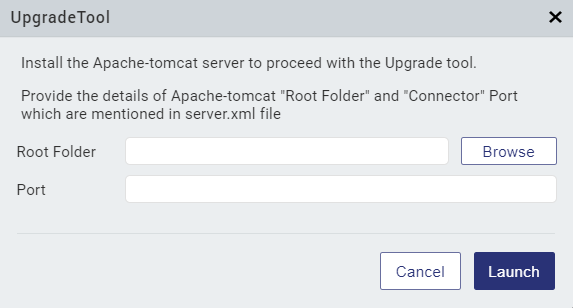Use the Infinity Upgrade Tool in Quantum Visualizer
The Infinity Upgrade Tool helps you upgrade custom Infinity apps to the latest versions. The Upgrade Tool automates a majority of the upgrade tasks, reducing the overall complexity and time needed to successfully upgrade an application.
To access the Infinity Upgrade Tool in Quantum Visualizer, follow these steps:
- From the Help Menu of Quantum Visualizer, navigate to Infinity > Upgrade Tool.
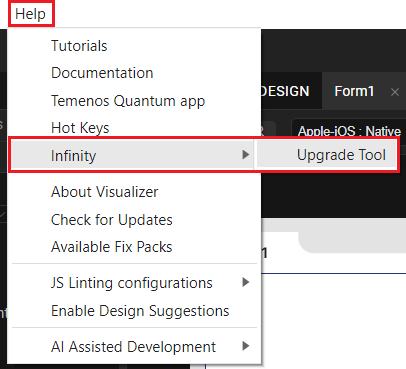
The Upgrade Tool dialog box appears. - In the Upgrade Tool dialog box, provide the following details of your Apache Tomcat server:
NOTE: You must have the Apache Tomcat 9 Server installed and configured on your system before you start using the Upgrade Tool.
- Root Folder:The path to the root folder where you have the Apache Tomcat server installed.
- Port: The HTTP Connection port number of the Apache Tomcat server, from the server.xml file.
- Click Launch.
The Infinity Upgrade Dashboard opens in a Browser window.NOTE: If you are using the tool for the first time, the dashboard will be empty.
For information about using the Upgrade Tool, refer Upgrade Process.
IMPORTANT: You must have access to the Temenos Infinity Documentation site to access the documentation for the Upgrade Tool. Contact your Temenos Partner or raise a customer support ticket on TCSP to gain access to the Infinity Documentation.