Prerequisites
Prerequisites for installing the Engagement Services Database for MySQL are:
Important: Versions of MySQL 5.7.3 m13 and MySQL 5.7.4 m14 are not recommended.
- Only a qualified MySQL Database administrator (DBA) must handle the MySQL Database setup to successfully complete the Engagement Services Database deployment.
- MySQL software must be installed and a basic database already must be created to continue with Engagement Services Database schema setup.
-
Create the database needed for Engagement Services with unicode character set as UTF8. Also ensure that modify the
my.cnformy.iniwith the following parameters:[client]
default-character-set = utf8
[mysql]
default-character-set = utf8[mysqld]
character-set-client-handshake = FALSE
collation_server='utf8_unicode_ci'
character_set_server='utf8' - Next, restart the MySQL service and run following query to verify the details:
mysql> show variables like '%coll%';
+----------------------+-----------------+
| Variable_name | Value |
+----------------------+-----------------+
| collation_connection | utf8_unicode_ci |
| collation_database | utf8_unicode_ci |
| collation_server | utf8_unicode_ci |
+----------------------+-----------------+
3 rows in set (0.00 sec)
mysql> show variables like '%char%';
+--------------------------+----------------------------+
| Variable_name | Value |
+--------------------------+----------------------------+
| character_set_client | utf8 |
| character_set_connection | utf8 |
| character_set_database | utf8 |
| character_set_filesystem | binary |
| character_set_results | utf8 |
| character_set_server | utf8 |
| character_set_system | utf8 |
| character_sets_dir | /usr/share/mysql/charsets/ |
+--------------------------+----------------------------+
Read this information to understand the system requirements and necessary softwares before installing Engagement Services database.
Hardware Requirements (Per Physical Instance)
| Component | Requirement |
|---|---|
| Processor | Dual core 2.2 MHz |
| Memory | 8 GB |
| Internal Storage | 73 GB (15K RPM) with 2 Drives (Raid 1) |
| Network | 1 GB Ethernet ports |
| IP Configuration | Statically assigned IP addressing |
| Operating System | Linux/Sun Solaris, IBM AIX, Windows |
Software System Requirements (Per Physical Instance)
| Purpose | Server Name |
|---|---|
| Database software | MySQL 5.5 forwards |
Scripts for Kony Database Setup
The database scripts are available in the MySQL-scripts
Navigate to appropriate major GA version and download the files.
Approximate time for Engagement Services database setup: 30 mins (excluding MySQL software installation).
Approach for Engagement Services Database Setup
To perform Engagement Services database setup, follow this order:
- Operating System
- Storage
- Clusterware (if any)
- Database software and database
- Finally, Web-App servers and JDBC configuration
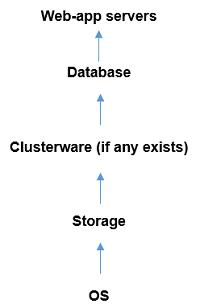
Rev Author Edits 7.1 AU AU
| Copyright © 2013 Kony, Inc. All rights reserved. |
