File Upload
The File Upload home page displays the file upload status for Geofence, Users, Events, and the Templates (push, email, SMS, and pass) modules.
The File Upload page displays the following details:
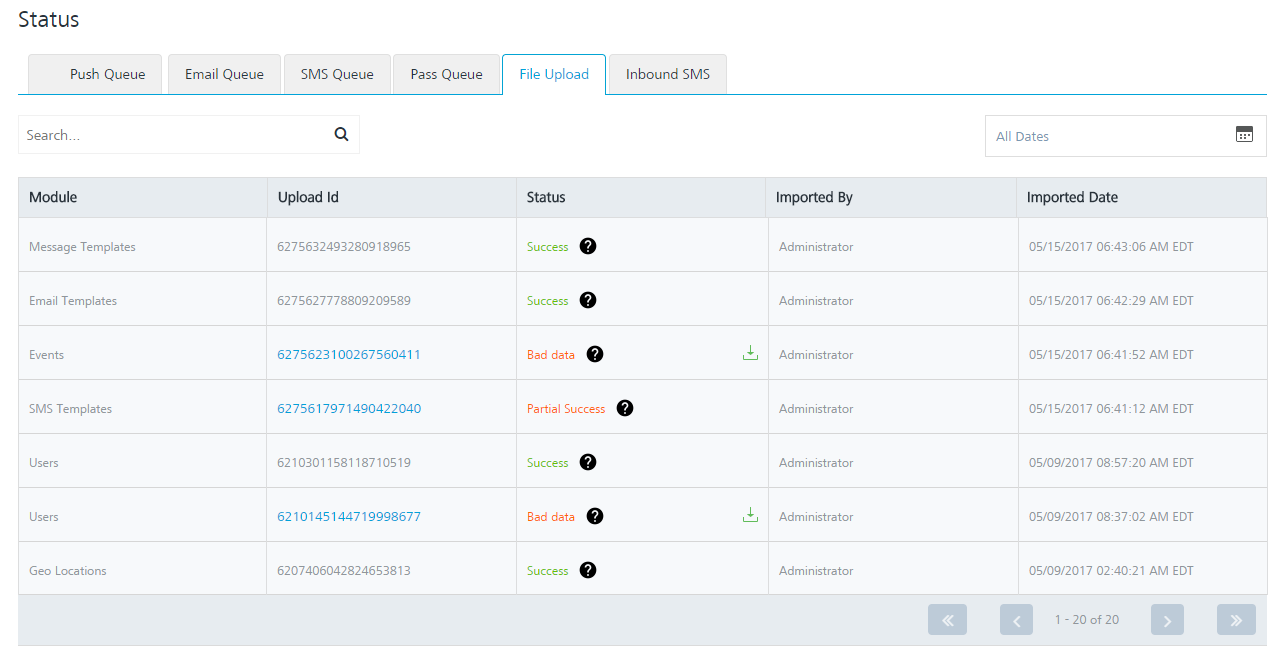
- All Dates calendar: To use All Dates, see All Dates
- Search field: Click in the Search field to view options to search an uploaded file. You can search the uploaded files based on the following criteria:
- Module: Enter the module name in the Search field and click Enter.
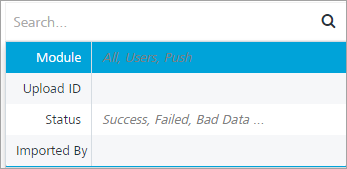
The uploaded file details appears in the list-view.
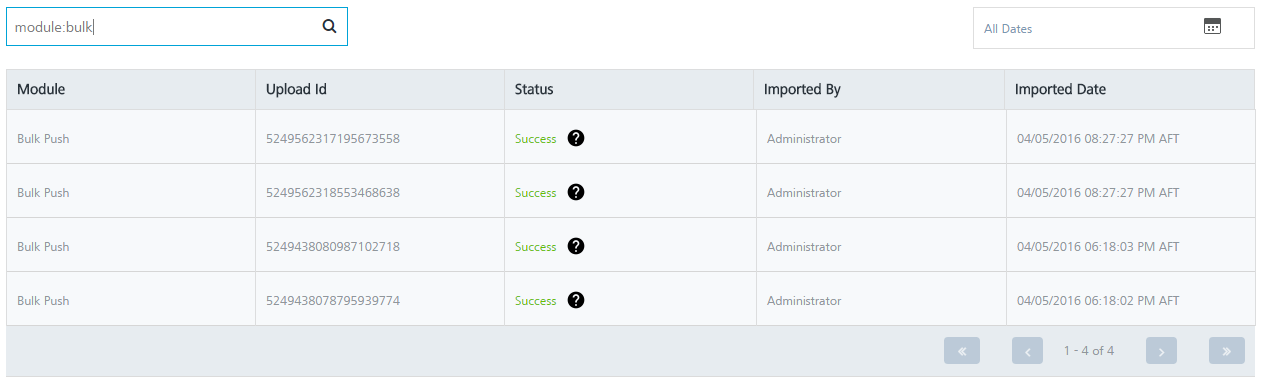
- Upload ID: Enter the upload ID in the search field and click Enter.
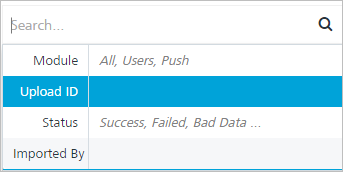
The uploaded file details appears in the list-view.
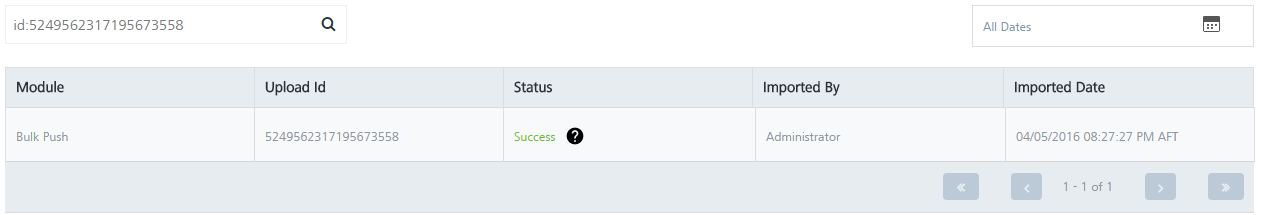
- Status: Enter the file uplad status as Bad data, Success or Failed in the Search field and click Enter.
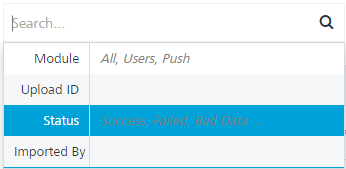
The uploaded file details appears on the home page.
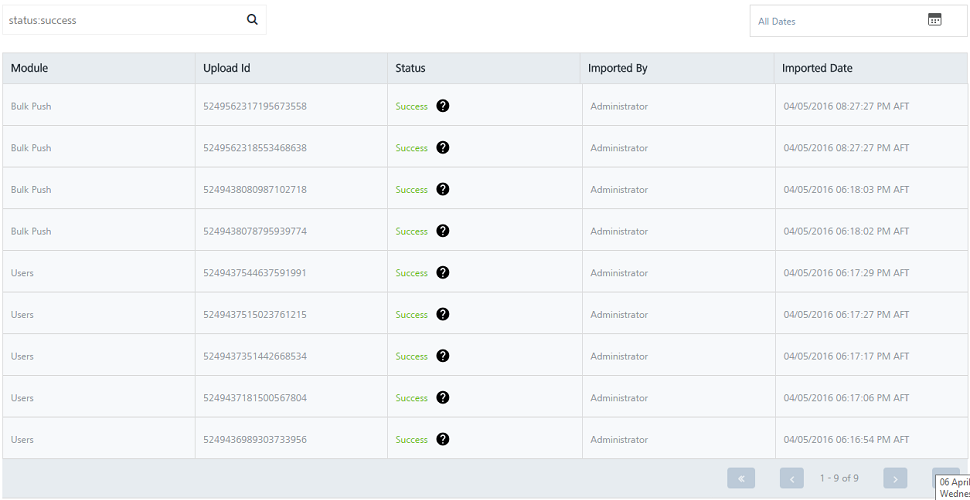
- Imported By: Enter the name of the person who imported the file and click Enter.
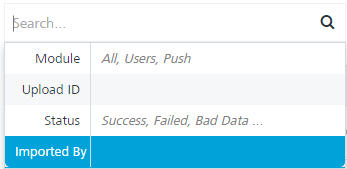
The uploaded file details appears in the list-view.

NOTE: To clear your search result, click in the Search field to view the File Upload page.
- Module: Enter the module name in the Search field and click Enter.
The File Upload Status list-view contains the following details:
| File Upload Elements | Description |
|---|---|
| Module | The column displays the file upload details for the specific module, such as Geolocation, User, and Events |
| Upload ID | The column displays the unique id that is associated with the upload |
| Status | The column displays the current status of the file upload |
| Imported By | The column displays the user name who imported the files |
| Imported Date | The column displays the time stamp details of when file was imported |
