Modifying Segments
You can view and update segments. For example, you may need to modify the name of a segment.
To view or modify a segment, follow these steps:
- On the Segments page, under the Segment column in the list view, click the required segment.
The View Segment page appears. The View Segment page includes two sections: Segment Information and Define Conditions.
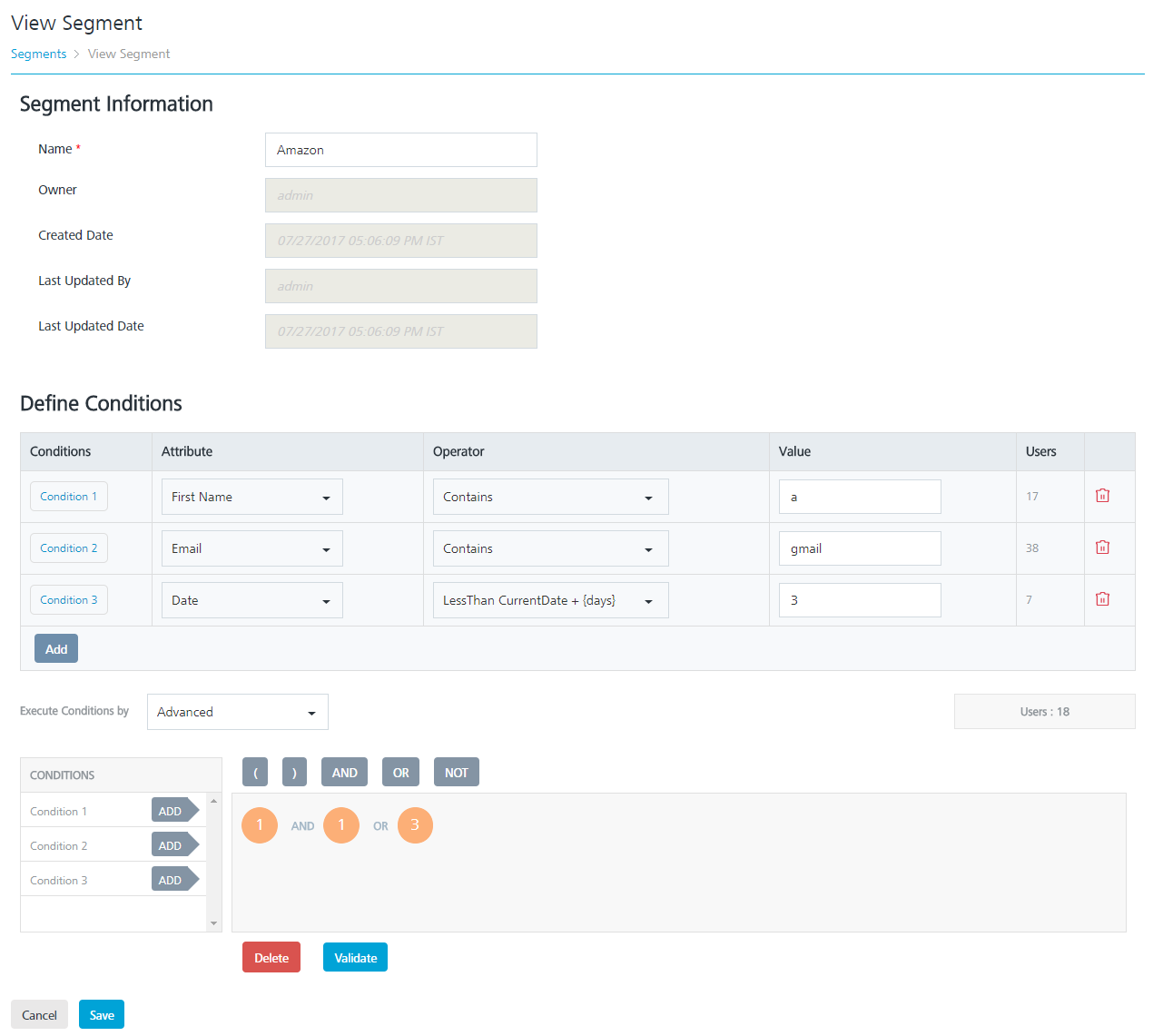
Segment Information
- Based on your requirement, you can update the following details under the Segment Information section:
Define Conditions
- You can modify the segment definition if required. For more information about adding users to a segment, see Adding a Segment.
- Click the Cancel button to exit from the window without saving any information. The system displays the Segments home page.
- Click the Save button to update the segment definition.
The updated segment appears in the list view. The system displays the confirmation message that the segment is updated successfully.
