Modifying Beacons
Based on your requirement, you can modify beacons in the Engagement server.
To modify a Beacon, follow these steps:
- On the Beacons screen, click the required beacon name under the Beacon Name column in the beacons list view.
The View Beacon screen appears.
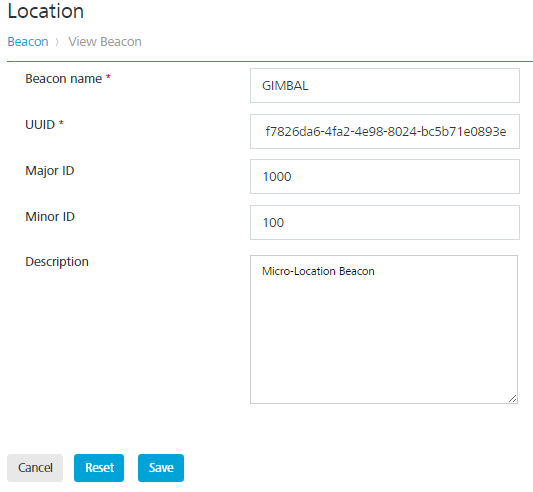
- Based on your requirement, update the following fields:
Beacons Element Description Modification Allowed Beacon Name A name assigned to the beacon Yes UUID Universally unique identifier (UUID) assigned to the beacon Yes Major ID The major ID assigned to a beacon Yes Minor ID The minor identifier of a beacon. Yes Description Information about a beacon, such as Bluetooth Low Energy Beacons Yes - Click Cancel if you do not want to save the updated fields. The Beacons page appears.
- Click Reset to clear all the entry fields.
- Click Save.
The updated beacon appears in the beacons list view. The system displays a confirmation message that the beacon is updated successfully.
