Activating Events
A newly added event appears with the status as Inactive in the list-view. You need to activate an event to send channel notifications to users.
To activate an event, follow these steps:
- Hover the cursor over the red cross icon under the Status column.
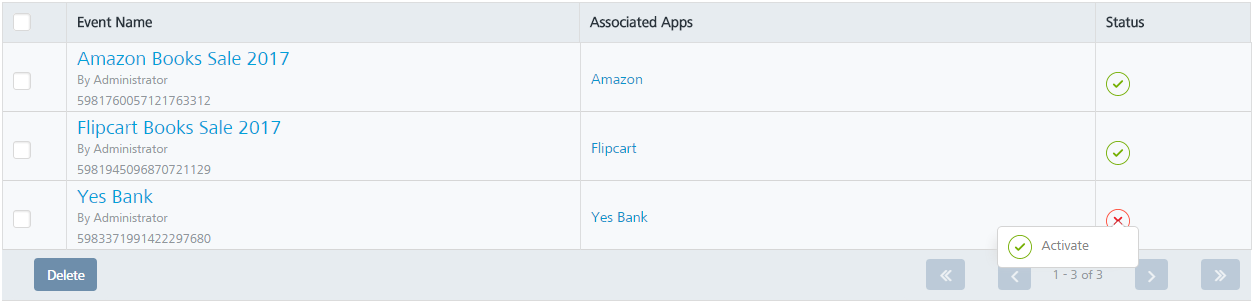
The Event Activate dialog box appears.
- Click Activate to continue.
The system displays the Activate dialog box asking if you want to activate the event.
- Click Cancel if you do not want to activate the event. The Activate dialog box closes without activating the event.
- Click Ok to continue.
The event status under the Status column changes to active. The system displays the confirmation message that the event is activated successfully.
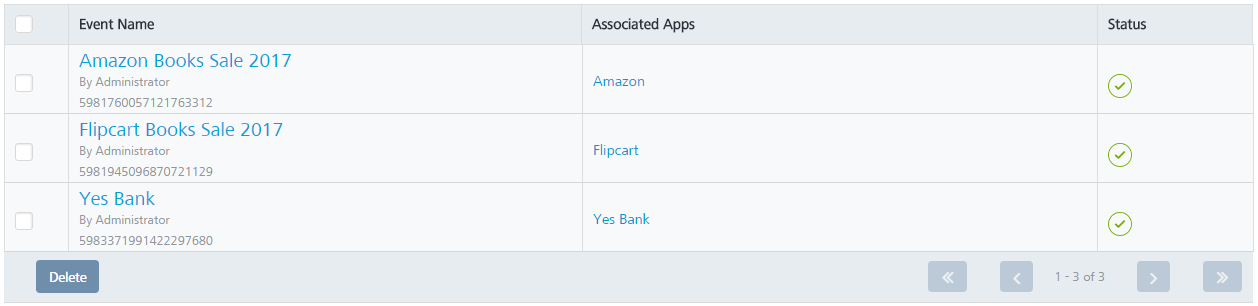
NOTE: You can change the event status from Activated to Deactivated.
