Exchange Services
The current settings depend upon the Kony Exchange service. To know more details about How to install Kony Exchange service, see Exchange Service Document.
Based on the credentials provided in the Kony Exchange service configuration the current settings values have to be entered. Only one Exchange Server is supported by EMM currently.
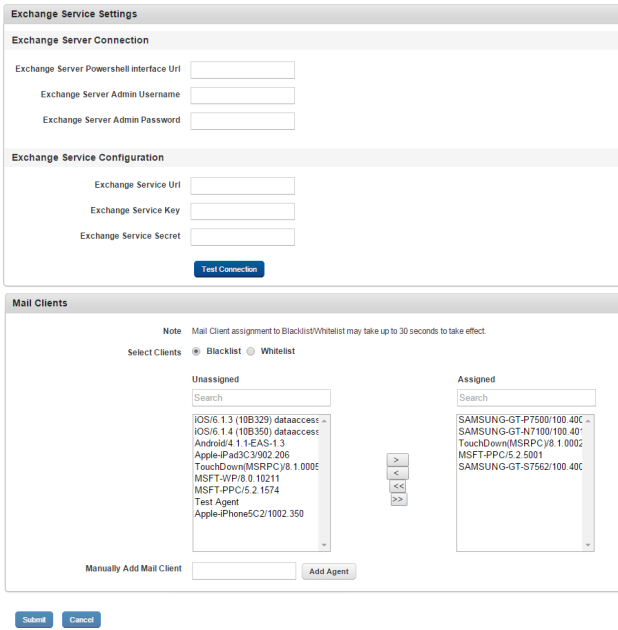
From the Settings section, click Exchange Services from the left panel. The Email Exchange Settings page appears with two sections:
- Exchange Service Settings
- Mail Clients
Email Exchange Settings is specifically for AD Users. From this section, you can blacklist or whitelist specific email clients. The blacklisted clients cannot communicate with your device.
If you have configured Mail Clients setting, then Block Email button is available under Device List> Block Email section.
To configure Email Exchange Settings, follow these steps:
- Exchange Server Settings: Enter details for the following fields:
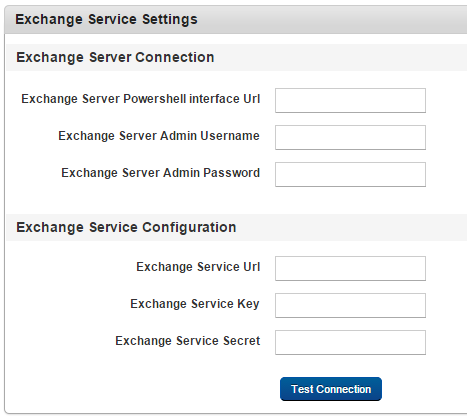
- Exchange Server Powershell interface URL: Enter the Exchange Server powershell URL. It is usually similar to "https://< hostname >/powershell/" where hostname is the hostname of the Exchange Server.
- Exchange Server Admin Username: Enter the name of the Administrator.
- Exchange Server Admin Password: Enter the password for Administrator to access Exchange Server.
- Exchange Service URL: Enter the Kony Exchange Service URL.
- Exchange Service Key: Enter the Kony Exchange Service Key.
- Exchange Service Secret: Enter the Kony Exchange Service Secret.
These are the Email clients used by the devices to connect to the Exchange Server. The administrator can choose to allow or deny specific mail clients from interacting with the Exchange Server.
-
Mail Clients:To set mail clients, do the following:
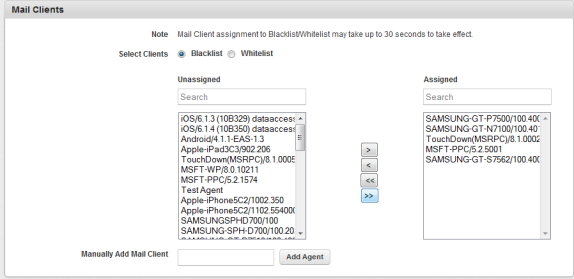
If a device email client syncs with the Exchange Service, then the user agent is captured automatically but if a user agent never syncs with Exchange, then you need to add user agent using Manually Add Mail Client.
-
Select Clients:
- Blacklist indicates that the selected user agents are not allowed. By default, Blacklist is selected.
- Whitelist indicates that the selected user agents are allowed.
- Manually Add Mail Client: Enter the Activesync mail client user agent name in the text field and click the Add Agent button to add the new clients into the list. In the confirmation message (Add Agent) that appears, click OK to continue.
The added mail client appears in the Unassigned Mail client list. Use the Single right and the Single left- arrow icons to move individual entry from left to right and right to left columns respectively. Use the Double right-arrow icon and the Double left- arrow icon to move complete list from right to left and left to right columns respectively.
The Email Client User Agent that is provided by 'Manually Add Mail Client' in Exchange Settings should match exactly with the User Agent retrieved from the device.For example:
Android NitroDesk TouchDown Email Client User Agent is TouchDown(MSRPC)/8.3.00036/. If the format matches exactly, the blacklisting works. If anything is missed in the same does not block the email client for devices having that email client user agent.
Some email clients do not share User Agent ids and in that scenario the same cannot be blacklisted (example: NitroDesk TouchDown iOS).
-
- Click the Submit button to save the configuration. In the confirmation message ( Save Exchange Service Settings) that appears, click OK to return to the main page. A confirmation message appears at the bottom of the page above Submit.
| Copyright © 2018 Kony, Inc. All rights reserved. |
