Kony Visualizer Tutorials - Page under construction
segment widget for developers
1. Setup the browser widget to link a web URL
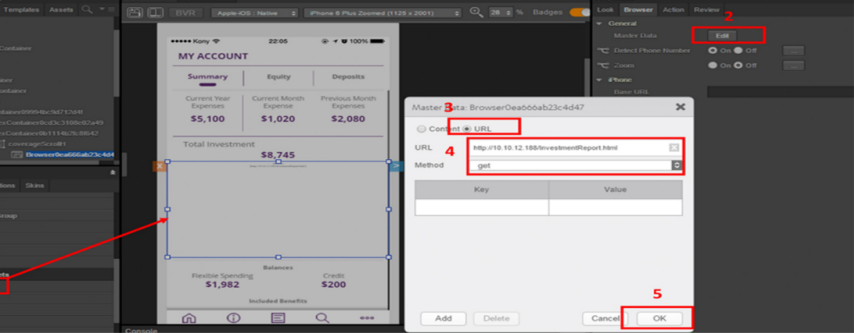
-
Widget SelectionDrag the browser widget onto the design canvas.
-
Widget PropertiesNavigate to the master data properties.
-
HTML Content SelectionSelect the “URL” option to render remotely hosted web content.
-
Widget ConfigurationProvide the URL of the web page and select the “get” method to retrieve information.
-
Save ConfigurationsSubmit the configuration and save the design settings.
2. Setup the browser widget to link a web URL
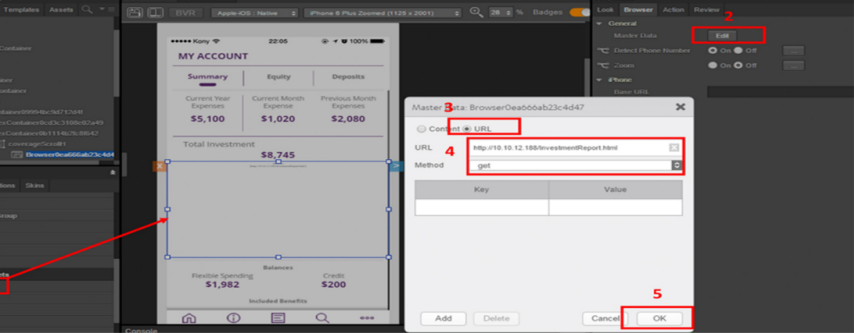
-
Widget SelectionDrag the browser widget onto the design canvas.
-
Widget PropertiesNavigate to the master data properties.
-
HTML Content SelectionSelect the “URL” option to render remotely hosted web content.
-
Widget ConfigurationProvide the URL of the web page and select the get method to retrieve information.
-
Save ConfigurationsSubmit the configuration and save the design settings.
| Copyright © 2017 Kony, Inc. All rights reserved. |