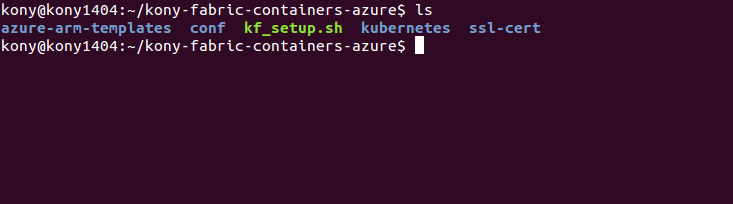Pre-Installation Tasks
Follow these steps before you install Quantum Fabric on MS Azure:
- Fetch the Public IP of the Virtual Machine from the Azure Portal.

- Sign into the VM by executing the following command in a terminal:
ssh azureuser@<public-ip> -i ~/.ssh/id_rsa
- Switch to the root user, install the unzip package for extracting contents, and download the
kony-fabric-containers-azure.zipfile. For more information, refer to the following example:$ sudo -s
$ apt-get install unzip
$ curl -o kony-fabric-containers-azure.zip -Lkony-fabric-containers-azure_9.2.0.1_GA.zip - Unzip the downloaded artifacts, for example:
$ unzip kony-fabric-containers-azure.zip -d <directory-name>
The structure of the document is as follows: