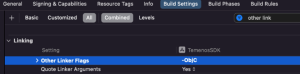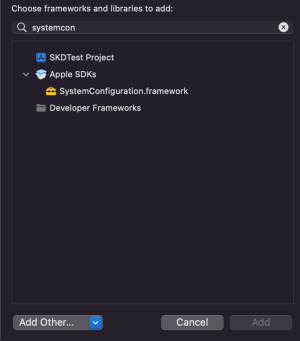Configuring the Framework
Before using Quantum Fabric APIs for iOS, you must configure Quantum iOS SDK into your IDEs, such as Xcode. Configuring the Quantum iOS SDK involves the following steps:
Configuring KonySDK.xcframework to Project
To configure KonySDK.xcframework to project, follow these steps:
- Extract the downloaded
temenos-ios-sdk.zipfile. - Drag
KonySDK.xcframeworkto your Framework group in Xcode project.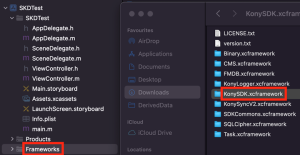
- Select the Copy items into destination group's folder check box. Make sure it adds these libraries to your main target.
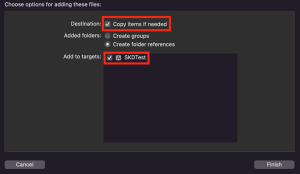
- Click Finish.
Adding Framework Dependencies
You need to link your binaries with the following libraries.
To configure binaries, follow these steps:
- In the Project Navigator, select your project.
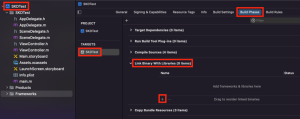
- In the Editor, select your app target, navigate to Build Phases > Link Binary With Libraries and then click the Add (+) button.
- In the Choose frameworks and libraries to add dialog, type systemconf.
- Select the
SystemConfiguration.framework, and then click Add. The system adds the selected frameworks to the project under the Link Binary With Libraries section. - Add the
MobileCoreServices.frameworkby following Step 3 through Step 4.
The system adds the selected frameworks to the project under the Link Binary With Libraries section.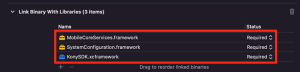
-
Add the remaining frameworks (shown in the following image) under the Embedded Binaries section in the General tab.
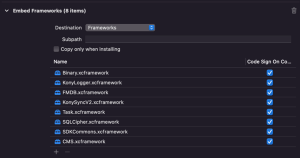
By doing so, these files will be listed in Link Binary With Libraries and Embedded Frameworks sections in the Build Phases tab.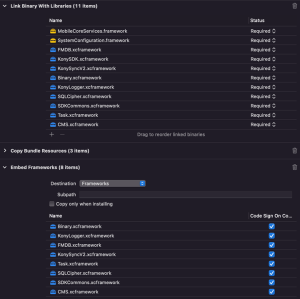
- Add dependent libraries to your project, shown in the following screenshot:
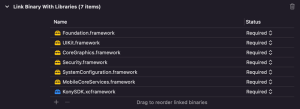
- Add linker flags to your project , shown in the following screenshot: