Downloading Quantum Plain JS SDK Files
To download the Plain JS SDK, follow these steps:
- In the Quantum Fabric console, navigate to API Management.
- On the upper-right corner, click SDKs, and then click JavaScript.
Thetemenos-plainJS-sdk.zipfile is downloaded to your system.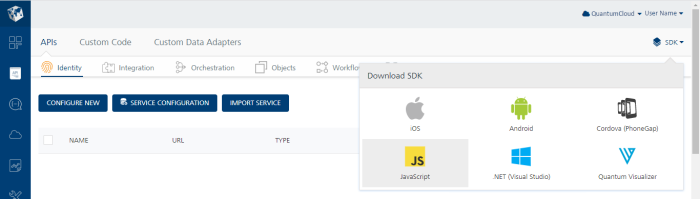
- Extract the zip file that you downloaded.
Thetemenos-plainJS-sdkfolder contains the following files:release
|-kony-sdk.jsdebug
|-kony-sdk.jsconfig.jsLICENSE.txtversion.txt
IMPORTANT: In your app, the JS files must be loaded in the following sequence:
config.js→kony-sdk.js.The
config.jsfile contains the following keys. Make sure that you replace the placeholders with values that are related to your app.- appId: Specifies the project name of your client JS app. For example: NewsAndWeather
- appName: Specifies the name of your client app. For example: News and Weather app
- appVersion: Specifies the version number of the client app. For example: 1.0.0
