Override API Throttling Configuration
After an app's integration service enabled with API throttling configuration is published, you can override throttle configuration through Admin Console.
To override API throttling configuration, follow these steps:
- Go to the Quantum Fabric Admin console.
- In your Quantum Fabric Admin console, in the left-pane, click on Integration Services. The Integration Services page appears. The page displays published app services.
- If throttling is enabled in a service, the throttling icon will be displayed under the Throttling section.
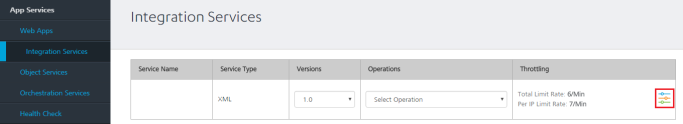
- Click on Throttling icon, a throttling pane appears.
Pre-Configured throttle values will be displayed under PRE-CONFIGURED THROTTLE POLICY.
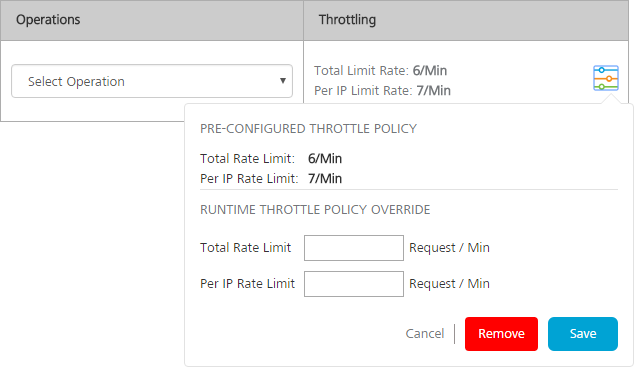
You can override the throttle configuration by assigning values under RUNTIME THROTTLE POLICY OVERRIDE.
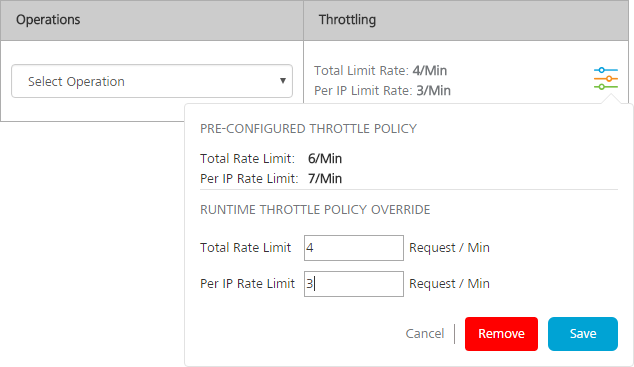
- In the Total Rate Limit text box, enter a value. With this you can limit the number of requests configured in your Quantum Fabric console in terms of Total Rate Limit.
- In the Per IP Rate Limit text box, enter a value. With this you can limit the number of IP address requests configured in your Quantum Fabric console in terms of Per IP Rate Limit.
- Click on Save to override the throttle configuration.
