Adding Authentication
In this module, you'll learn how to add a secure login to your application. You can secure your application’s data with a range of authentication providers pre-built into Kony Fabric, or connect your own authentication mechanism by configuring a Custom Identity provider.
In this module, you will learn the following:

Understanding Identity
Kony Fabric lets you add an authentication layer to your application and control it right from your console. Authentication modes can be controlled from the Identity section of your Kony Fabric application. As the name suggests, it lets you identify valid users and block intruders.
We support a wide range of Enterprise level connectors and popular Social Identity providers, easily configurable in your Kony Fabric console.
Identity providers supported by Kony Fabric
Configuring Identity services in your app eliminates the hassle of coding backend specific authentication mechanisms into your mobile app, and moves the required logic into Kony Fabric console. Your app simply needs to invoke a Kony Fabric Identity API, and the Identity service hosted on Kony Fabric will take care of authenticating your credentials with the chosen backend.
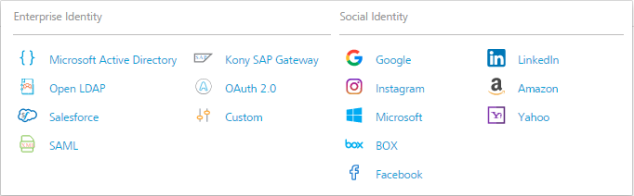
What Kony Fabric does, is the following:
- Accepts user credentials and name of Identity service to use for login authentication.
- Invokes the configured backend with user credentials and retrieves authentication tokens from the backend.
- Creates a new token such as MFToken, and sends it across to the Mobile Application.
- All the following requests from the device send the MFToken to Kony Fabric, and Kony Fabric adds the corresponding backend tokens to each request.
The video familiarize you with Kony Identity and Security features.
Configuring an Identity Provider
To configure an Identity provider for your Kony Fabric application, open your Kony Fabric application, and navigate to the Identity section.
You can choose to:
- Create a new Identity service from the available adaptors.
OR
- Use one of the adapters configured by other users of your Kony Fabric console.
This video will run you through configuring Kony Fabric Identity services, connecting to Google OAuth as a backend service.
Getting the best results from your Identity Services
As a bonus to help you on your Kony Fabric journey, we have made tweaks on top of standard authentication mechanisms to get you the smoothest and most fruitful user experience. You can:
- Maintain your own list of user credentials using Kony UserStore.
- Link your Identity services to allow an enhanced Single Sign on experience.
- Use enhanced profile and user specific information from your login authenticator in the rest of your services with our security filters.
Single Sign-On Features
With the SSO feature on Identity services, you can link multiple Identity services together. Once Identity’s SSO feature is enabled, multiple mobile applications running on a single device will reuse security tokens from the active session in the device. The feature allows you to deploy multiple applications on a device and eliminates the need for the user to login from each app. For more information, refer to demo video: Single Sign-On for Mobile Apps
Kony Userstore
Using Kony UserStore, you can start adding application users without even setting up a backend authentication mechanism. Kony UserStore is a built-in Identity service on Kony Fabric. To start using Kony UserStore for authentication, use the Use Existing button in the Identity and select Kony User Repository. Kony UserStore service will be added into your application. Add users to the userstore to complete your process. Publish the service and modify your client-side code to invoke the Identity API from your mobile application to start using this Userstore.
Add a user to Kony User Repository
The following image displays how to add a user in Kony User Repository.
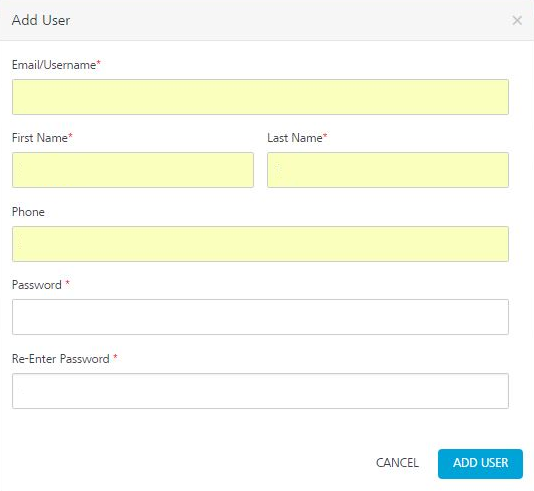
Using Identity Session Data in Integration Services
Consider a scenario where an organization such as Sellscart Inc. wants to provide records based on the access rights of a user logged in. To fulfill this, the Sellscart Admin adds a field named as permissions in the Login mechanism. The subsequent requests require a user to provide the permissions value, before the right set of records is returned. Using the identity security field, the scenario can be handled with absolutely no change in the client’s mobile code.
Kony Fabric allows you to choose the response fields from the Identity service that you wish to use in further service requests, and add them into your request body automatically. This feature reduces unnecessary code additions into your client app as well as adds a level of protection to your service calls, by restricting any sensitive authentication data from being sent to the client device.
How can I use this feature?
While creating a service request, create a request parameter with Value field set to identity. Provide the path to your identity parameter using a dot notation.
For example, if your Identity service response is :
{
"profile": {
"email": "john.smith@kony.com",
"userid": "107616287583430495861",
"firstname": "John",
"lastname": "Smith"
}
}
To access the firstname, use profile.firstname in the field provided.
Using your new Identity Service in a Mobile Application
Now that your application is secured, add the code snippet for calling the identity service into your client side application, you are ready to go!
Kony Fabric makes it easy to get your application code ready to go by providing a code snippet for each service you create. To access the code snippet for your service, use the service menu for the service, and choose Sample code. We provide sample code for use in all supported SDKs, including Kony Visualizer, iOS, Android and PhoneGap.
Important: Exercise:
- Extend the authentication process for the News and Weather application by adding Facebook integration into your application.
- If you face any issues completing this exercise, take a sneak peek at the updated News and Weather application available here.
For more information, refer to Identity Services.
| Copyright © 2017 Kony, Inc. All rights reserved. |
