How to Start or Stop JasperReports Server
Restart the JasperReports Server for the configurations changes to take effect.
To start or stop JasperReports Server, follow these steps:
Windows
- Click Start, and then click Run (Win+R).
- In the Run box, type
service.msc, and then click OK. The Services window appears.IMPORTANT: Ensure that the Extended tab is selected.
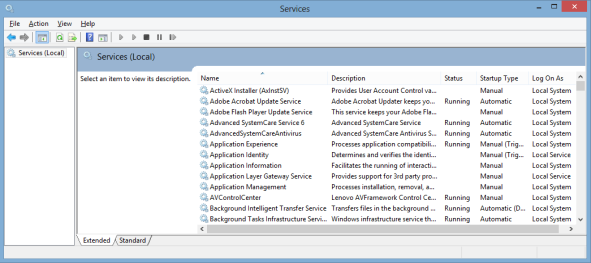
- From the services list, click
Apache Tomcat9.0jasperreportsTomcat1.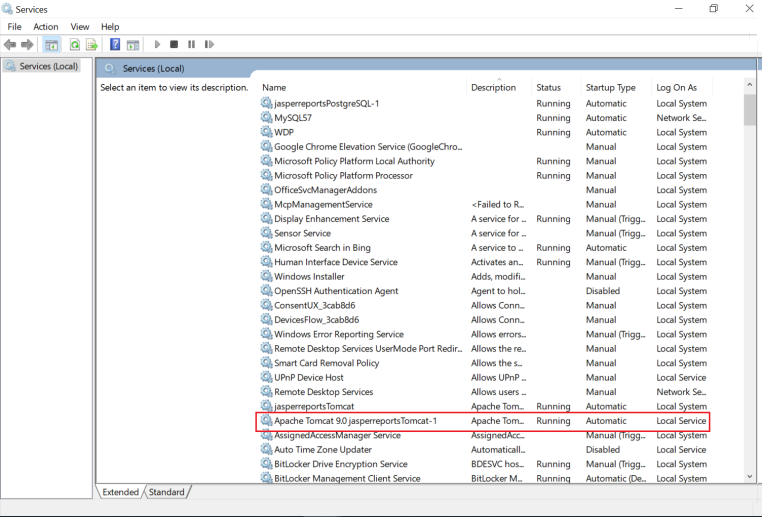
IMPORTANT: During the server startup, if the following error message is displayed::
java.lang.NoClassDefFoundError: org/apache/axis/AxisFault
In this case, add the following jars to the path <Jaspersoft Install Directory 8.0.0>/apache-tomcat/webapps/jasperserver-pro/WEB-INF/lib.
- WEB-INF/lib/axis-1.4-JS-4.jar
- WEB-INF/lib/axis-jaxrpc-1.4-JS-1.jar
- WEB-INF/lib/axis-saaj-1.4.jar
- WEB-INF/lib/wsdl4j-1.5.1.jar
These jar files are available in themiscfolder of the jasper-reports.zip. - Click Restart. The system restarts the service.
Linux
- To start the JasperReports Server, run the following command:
cd <js-install>
./ctlscript.sh start - To stop the JasperReports Server, run the following command:
cd <js-install>
./ctlscript.sh stop - To start and stop individual components, run the following command:
cd <js-install>
./ctlscript.sh start|stop postgresql
./ctlscript.sh start|stop tomcatFor more information, refer to https://community.jaspersoft.com/documentation/jasperreports-server-install-guide/v561/startstop-scripts-linux
