How to Run Reports
This section explains how to run reports. Reports are generated based on the inputs provided, such as month, year, environment ID, aggregation level, and session_Request.
To run reports, follow these steps:
- Log in to the JasperReports Server.
- Click View > Repository.
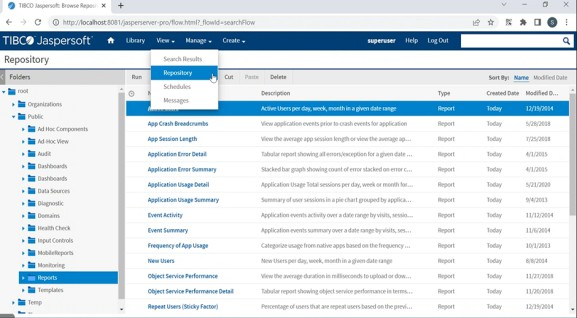
- In the left pane, expand Public, and then click Reports.
In the right pane, the Repository section displays reports. - In the Repository section, click the report - for example,
Sessions per Device.
The Options left pane for the report displays. - In the Options pane, configure the following parameters as required.
- Month
- Year
- Environment ID
- Aggregation level
- Session_Request
NOTE: The Environment ID parameter refers to a Development, QA, or Production environment for which you want to view the report data.
- After you configure the parameters, click Save and Apply.
- From the toolbar, click View > Export > As PDF to export the report to a .PDF file.
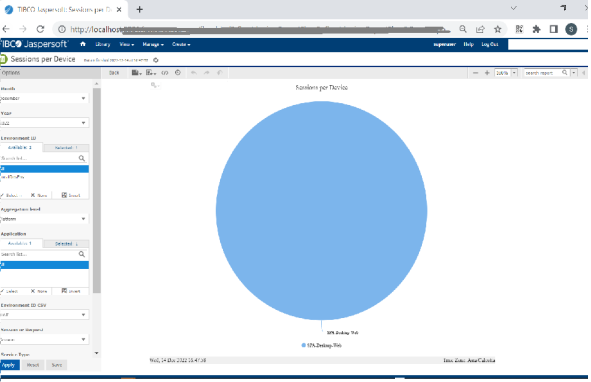
A .PDF file for the report is created.
IMPORTANT:
Support for Fabric reports within the SaaS Foundation is unavailable.
