HTTP Message Body Integrity
The Client App Security feature helps to secure data exchanged between a client app and a server app. Enterprise class applications may need to ensure that network traffic being exchanged between the server and client app is not tampered with. This feature detects and reports network traffic tampering on the data exchanged between the server and client app.
Best Practices - HTTP Message Body Integrity
As a security best practice, it is recommended that you have different Kony Fabric applications with different security keys for Native and Web.
Error Message - HTTP Message Body Integrity
While exchanging data between a client app and a server app and if the data is tampered, the following error message appears:
- Error code:
1019 - Error message:
Http message Body Integrity Check failed
Limitations - HTTP Message Body Integrity
- HTTP message body integrity does not support Metrics and Binary features.
Note: You can enable HTTP Message Body Integrity by using Kony Fabric > Identity > SERVICE CONFIGURATION.
Usage of Custom App Security Key
Custom App Security Key that is configured in Kony Fabric must be provided to the SDK prior to initializing the SDK using a preshow action.
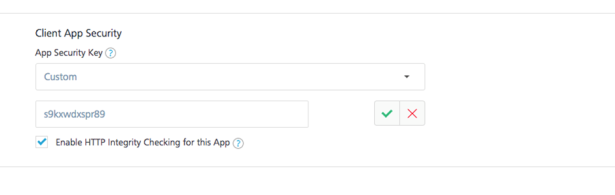
Syntax
setAppSecurityKey(customSecurityKey)
Parameters
| Input Parameter | Type | Description | Required |
|---|---|---|---|
| customSecurityKey | String | Custom security key defined in Kony Fabric by the user. It contains alphanumeric characters. | Yes |
Return Type
| Type | Value |
|---|---|
| Boolean | True |
| JSON | JSON object with keys, errmsg and errcode. |
Sample Code
// Note: This piece of code must be called from preAppInit (i.e before SDK init)
// Get an instance of SDK
var client = kony.sdk.getCurrentInstance();
var response = client.setAppSecurityKey("customSecurityKey");
if (response !== null && response === true) {
kony.print("Custom security key is set successfully");
} else {
kony.print(response.errmsg + " and " + response.errcode);
}
Error Codes
| Error Code | Error Message |
|---|---|
| 1023 | Security Key must be a non empty string. |
- Client and server apps must be in sync with each other.
- If the Custom Security Key is enabled in Kony Fabric, add it in the client app.
- If the Custom Security Key is disabled in Kony Fabric, remove it from the client app.
- The Integrity Check fails in the following scenarios:
- If the Custom Security Key is enabled on the client app and disabled on the server.
- If the Custom Security Key is enabled on the server and disabled on the client app.
| Copyright © 2019 Kony, Inc. All rights reserved. |
