Downloading Kony Android SDK Files
To download Kony Android SDK, follow these steps:
- In the console, navigate to Apps > SDKs, and click Android. The system prompts you to save the zip file in your local system.
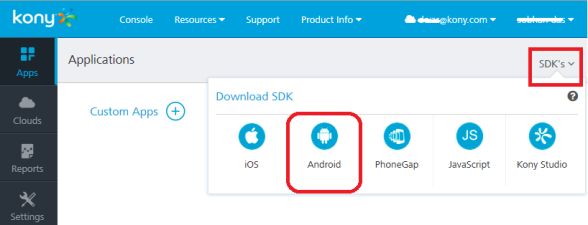
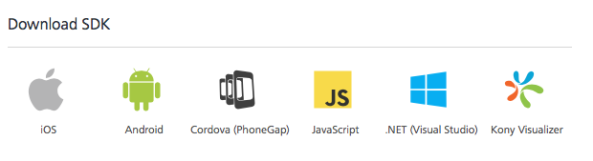
- Save the
kony-android-sdk.zipfile in your local system. - Extract the
kony-android-sdk.zipfile that you just downloaded.The
kony-android-sdk - kony-sdk.jar
- kony-sdk.doc
- LICENSE.txt
- version.txt
-
libs.zip
| Copyright © 2019 Kony, Inc. All rights reserved. |
