Legacy Reports
The legacy reports tab will point to legacy data source and you can generate reports on them.
NOTE: To access the legacy reports database, ensure that you have configured konyreports.home environment property points to a valid directory and a JNDI entry for konyadminreports.jndi.name exists to access the Legacy reports database. Legacy Reports is only needed if you have upgraded from a 5.x Kony Server instance and need to run reports on data captured before the 6.x upgrade.
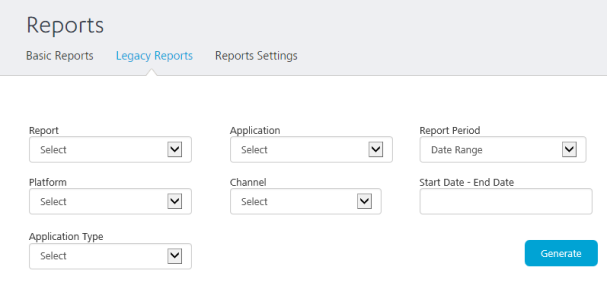
You can generate the following legacy reports in Quantum Fabric Integration Service App Services portal:
| Report | Description |
|---|---|
| Traffic Report Service Requests (Native/SPA) | Traffic report for the service requests received. |
| Traffic Report Visitors (Native/SPA) | Traffic report for the session invoked by visitors. |
| Device Summary Report (Thin client) | Summary report of the page views per thin client platform with date aggregation modes day, week, and the month. |
| Traffic Report-TC-Page Views | Traffic report of the page view per thin client platform. |
| Traffic Report – TC - Visitors | Traffic report of the session invoked by visitors per thin client platform. |
To generate a legacy report, perform the following actions:
- Log in to the App Services and click Reports from the left pane of the screen.
By default, the Basic Reports screen is displayed.
- In the Basic Reports screen, click Legacy Reports tab from the top pane.
The Legacy Reports screen is displayed.
- Click the Report drop-down list and select the appropriate report to be generated.
- Click the Application drop-down list and select an application.
All applications deployed are available in the list.
- Select the Data Range for which the report should be generated.
- Select the Platform under which the report should be generated.
- Select the Channel under which the report should be generated.
- Select the Start Date and End Date for the report to be generated.
- Select the Application Type from the drop-down list.
- Click Generate to generate a legacy report based on the criteria selected.
A legacy report with the provided criteria is displayed on the screen.
- You can download the generated report by clicking on Download as CSV option.