License Validity
The license validity is the remaining application usage period from the current day. When the license validity is lesser than or equal to 30 days, the Notification dialog box is displayed automatically on each launch. For each day, the license validity period decreases by one. After the validity period, the license expires disabling you to access the application. If you view the license expiry message as displayed below, you need to upgrade the license with a commercial version within the required time.
Viewing the License Validity on Kony Visualizer Enterprise
To view the license validity on Kony Visualizer Enterprise, follow these steps:
- Click Help. The help pane appears.
- Click About Kony License. The Kony Visualizer Enterprise License Information dialog box appears and displays your license information.
Revalidating Kony Fabric license
To re-validate Kony Fabric license, follow these steps:
- Go to Licensing section under Settings.
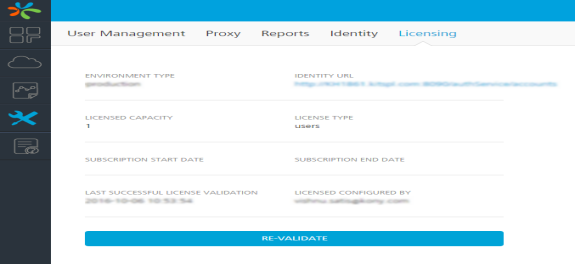
- Click RE-VALIDATE, a confirmation dialog appears.
- Click on Continue. You will be redirected to Kony Cloud Account Sign-in page.
- Enter your Kony account credentials and click Sign in. After your credentials are validated, you will be redirected to Licensing Activation page.
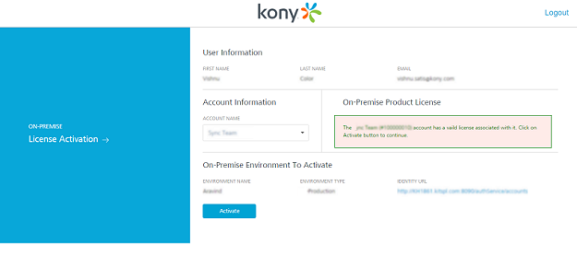
- From ACCOUNT NAME list, select an account name. Based on the license validity, a message is displayed under On-Premise Product license.
- If the account does not have a valid license, you cannot proceed further. Please contact Kony Support.
- If the account has a valid license, click on Activate button. The license will be activated and you will be redirected to the Licensing section of your Kony Fabric console.The page displays all the license related information.
