Versioning a Visualizer project in SCM
The Visualizer directory in the SCM must contain unzipped packages of the app. To obtain a zipped package, export a project from Visualizer. When you extract the zip file, it creates an export folder for the project source. Make sure that you check-in the project source to your repository.
- Currently, the only SCM supported by App Factory is Git. You can choose a Git vendor based on your preference, for example: GitHub, Bitbucket, Gitlab, AWS CodeCommit, Azure Repos, or a Git server that you're running locally.
- From V9 ServicePack 3, App Factory supports building Micro Apps for Visualizer Projects. For more information about versioning Micro Apps in your SCM, refer to Micro Apps - Best Practices.
- To include Micro Apps in the build job, make sure that you provide the path to the Base App under Visualizer Project Settings → Source Control → Project Path.
If you check-in your entire project to a directory in your SCM, the root of the project is the project name. The following screenshot shows an app and the contents of the project in the SCM. The name of the app in this case is MyProject.
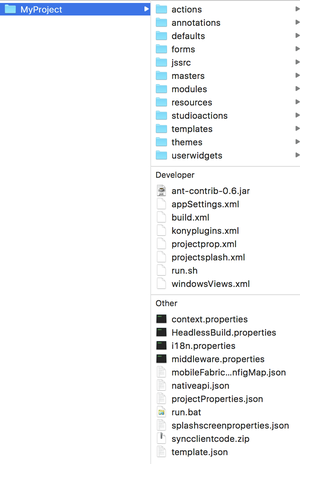
NOTE: You can also use a Monorepo strategy to version Visualizer projects and Fabric projects in your SCM. For more information, refer to Monorepo strategies in SCM.
