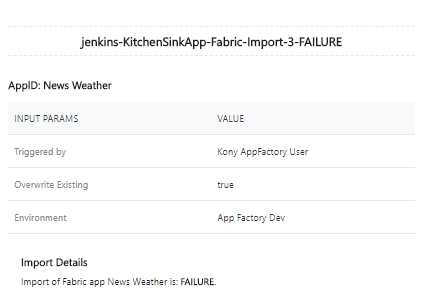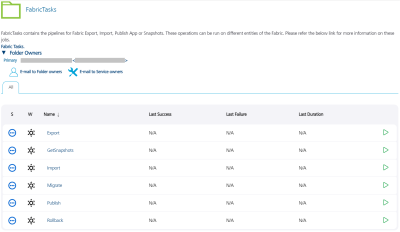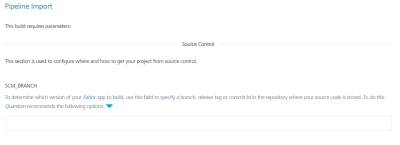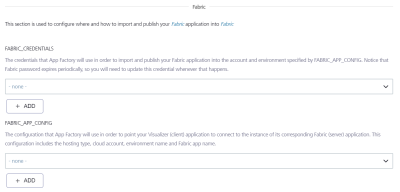Import a Fabric app
IMPORTANT: The Import job is deprecated. Temenos recommends using the buildFabricApp job from the Fabric/Builds folder to achieve similar functionality. You can opt out from the CLEAN_JAVA_ASSETS and BUILD_JAVA_ASSETS options while configuring the build job to achieve the same functionality as the Import job.
Import job is responsible for uploading a Quantum Fabric app from SCM to Quantum Cloud. You can use the import job to publish a Quantum Fabric app right after its upload to the Quantum Cloud, or import configurable properties to streamline the deployment process by eliminating the need for manual edits to the server and client CSV files.
Refer parameters to specify, if a user wants to publish a Quantum Fabric app or execute a publish job (see below).
Configuration
The following parameters appear when a user selects 'Build with Parameters' job action.
- Related to Source Control
- SCM_BRANCH is required to access the repository and choose the stored Quantum Fabric app.
- Quantum FABRIC Related
- FABRIC_CREDENTIALS - Quantum Fabric credentials.
- FABRIC_APP_CONFIG - Configuration of the Quantum Fabric App.
- Environment Name - Fabric Environment on which the app is published.
- Application Name - An application ID from Quantum Fabric (in most of the cases it is same as application name).
- Application Version - The version of the Quantum Fabric app. The default version is 1.0.
- Account Id - Quantum Fabric account ID.
- Console URL - Publicly accessible URL of your Quantum Fabric Console (without the context path). Only relevant for on-premise installation.
For example,http://10.10.12.34:8080 - Identity URL - Publicly accessible URL of your Quantum Identity Services (without the context path). Only relevant for on-premise installation.
For example,http://10.10.12.34:8081
-
Import Options
FABRIC_IMPORT_ENTITY - Specifies the entity that must be imported. Currently, App Factory supports the import of a Fabric App and Fabric Configurable Parameters (such as Server Properties and Client App Properties).
- Fabric App
- OVERWRITE_EXISTING _APP_VERSION - The parameter required for overriding application if it’s already present in Quantum Fabric.
- RETAIN_DELETED_OPERATIONS - Click the checkbox if you want to retain the operations that may have been deleted in the application being imported. The RETAIN_DELETED_OPERATIONS parameter is ignored if you do not select the OVERWRITE_EXISTING _APP_VERSION parameter.
- ENABLE_PUBLISH - Once Import job execution finishes, ENABLE_PUBLISH parameter is triggered to publish the job.
- ARTIFACT_TYPE - The artifact (either Fabric App or a specific Service) that must be published. If you select Fabric App, the entire app will be published. However, if you select Service, the specified service is re-published (the service must already be published at least once).
If you select the Service option, you must provide the details of the service in the SERVICE_NAME and SERVICE_VERSION fields.
- SET_DEFAULT_VERSION - Click the checkbox to make the version specified at FABRIC_APP_VERSION field as a default version for your app.
- INCREMENTAL_PUBLISH - Select this checkbox to enable incremental publish for the app.
NOTE: To enable Incremental Publish of the app to a specific environment, you must import the app into its corresponding workspace.
- SERVICE_NAME - The name of the Fabric Service that must be published. Ensure that the specified service is already published at least once as the service will only be re-published.
If you select the Service option in the Artifact type field, you must provide the details of the service in the SERVICE_NAME and SERVICE_VERSION fields.
- SERVICE_VERSION - The version number of the Fabric Service that must be published. Ensure that you specify the version in the
MajorVersion.MinorVersionformat.If you select the Service option in the Artifact type field, you must provide the details of the service in the SERVICE_NAME and SERVICE_VERSION fields.
-
-
SERVER_PROPERTIES_PATH - The path to the server properties and the client app properties files from the root of the repository, in csv format.
The csv files are available in the zip file that is exported from the Quantum Fabric Console when you export the configurable properties.NOTE: You can import multiple csv files in the SERVER_PROPERTIES_PATH field by providing comma-separated paths.
-
SERVER_PROPERTIES_VARIABLES - The placeholders that must be replaced in the server properties and the client app properties CSV files before the run-time properties are imported to Quantum Fabric. You must provide key-value pairs in the in the
key=valueformat as the placeholder variable.NOTE:- You can update multiple variables in the SERVER_PROPERTIES_VARIABLES field by providing key-value pairs separated by semicolons (
;). For example, key1=value1;key2=value2;key3=value3. - If a variable (key-value pair) contains a
;(semicolon) or an=(equals) sign, ensure that you add a\(backslash) sign to differentiate it from the next value. For example, key1=value1;key2=val\=ue2
- You can update multiple variables in the SERVER_PROPERTIES_VARIABLES field by providing key-value pairs separated by semicolons (
-
- Fabric App
Importing
Once all the parameters are set, trigger import with BUILD button. Importing process contains the following stages:
- Prepare the build node environment
- Import Quantum Fabric application
- Clone Quantum Fabric application from git
- Create zip file of Quantum Fabric git project
- Notify on import status by email

On successful import, the designated user receives an email alert with success details.
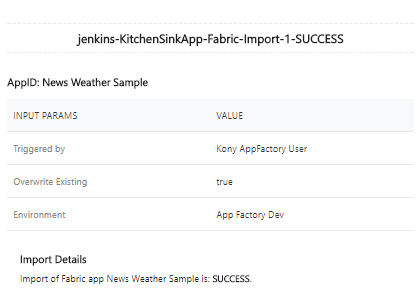
On unsuccessful import, designated user receives an email alert with failure details.