Prerequisites
The following section explain the software and hardware required to install JasperReports Server.
Software Requirements
Software Requirements for JasperReports Server V 9.0.0
| Purpose | Software Requirement |
|---|---|
|
Installer
NOTE: Quantum Products support only Jasper Professional V 9.0.0. |
Windows:
Ubuntu Linux:
IMPORTANT: After you install JasperReports Server 9.0.0, you must apply the
IMPORTANT: To get access to the reports created with latest features, Temenos recommends to install Jasper Professional edition 9.0.0 with Quantum Fabric V9.0 or latest.
|
Software Requirements for JasperReports Server V 8.0.2
| Purpose | Software Requirement |
|---|---|
|
Installer
NOTE: Quantum Products support only Jasper Professional V 8.0.2. |
Windows • TIB_js-jrs_8.0.0_win_x86_64.exe Ubuntu Linux: • TIB_js-jrs_8.0.0_linux_x86_64.run
After you install JasperReports Server 8.0.0, you must apply the hotfix_JRSPro8.0.2_cumulative_20221102_0944 hotfix to support the security fixes. Follow readme.txt file under hotfix_JRSPro8.0.2_cumulative_20221102_0944\jasperserver-pro folder to apply hotfix.
Important: To get access to the reports created with latest features, Temenos recommends to install Jasper Professional edition 8.0.2 with Quantum Fabric V9.0 or the latest. |
IMPORTANT: Make sure to download TIBCO JasperReports Server version 9.0.0 or 8.0.2, and install it before configuring user attributes in How to Set Up the JasperReports Server.
The license key for JasperReports Server for Tememos Cloud is provided by Temenos as part of the software subscription license for Quantum Fabric Analytics Server.
The license key for JasperReports Server for On-premises, you must procure the license from TIBCO.
NOTE:
For JasperReports Server Installation Documentation, refer to the following:
https://community.jaspersoft.com/documentation/jasperreports-server/tibco-jasperreports-server-installation-guide/v900/jrs-install-guide-_-introduction-_-introduction/
https://community.jaspersoft.com/documentation/tibco-jasperreports-server-user-guide/v80/introduction-jasperreports-server
Supported Databases and Drivers
| Database Version | Database Connectivity Drivers |
|---|---|
|
MySQL 5.7.X and 8.X |
mysql-connector-java-8.0.22.jar Click the below link to download the .jar:
In the case of MySQL 8.x Database with JasperReports Server V 8.0 and above, ensure that you must delete the mariadb-java-client-2.5.3.jar file if it exist in your system. |
|
Microsoft SQL Server 2012 and 2014 |
sqljdbc4.jar Click the below link to download the .jar:
To use JasperReports Server V 8.0 and above, you must use the mssql-jdbc-11.2.0.jre8.jar. |
| Oracle 11g and 12c |
ojdbc7.jar Click the below link to download the .jar: |
| IBM - DB2 10.1 |
db2jcc4.jar Click the below link to download the .jar: |
Hardware Requirements
| Supported OS | Resource | Footprint | Minimum | Recommended |
|---|---|---|---|---|
|
Windows - Windows 2008 - Windows 7 - Windows 8 |
Disk |
600 MB | 10 GB free | 40 GB+ |
| RAM | 512 MB | 1 GB + | ||
| Processor | 1 GHz (single Pentium) | 1.5 GHz + (multi-core Pentium) | ||
|
Linux - Red Hat Enterprise Linux 5, 6 - Novell SUSE Linux Enterprise 10, 11 - Debian 6 - Ubuntu 10 |
Disk |
600 MB | 10 GB free | 40 GB+ |
| RAM | 512 MB | 1 GB + | ||
| Processor | 1 GHz (single Pentium) | 1.5 GHz + (multi-core Pentium) |
Supported Fabric Versions
| Quantum Fabric Version | Jasper Reports Server Version |
|---|---|
| For V9 and later versions | JRS 8.0 and JRS 7.1 |
Reports Database
While installing Quantum Fabric, the system creates the reports database, <prefix>mfreports<suffix>, based on the following choices only:
- If you select Console check box, the system creates the reports database.
-
If you select Console and Integration Service check boxes, the system creates the reports database.
-
If you select all (components: Console, Identity Service, and Integration Service) check boxes, the system creates the reports database.
For more details, refer to Quantum Fabric Installer_Guide > Installing Quantum Fabric > Install Components window.
NOTE: In the Installing Quantum Fabric page, scroll down to the Install Components window.
A reports database is created in the Quantum Fabric Installation > Pre-Installation Summary window, shown below:
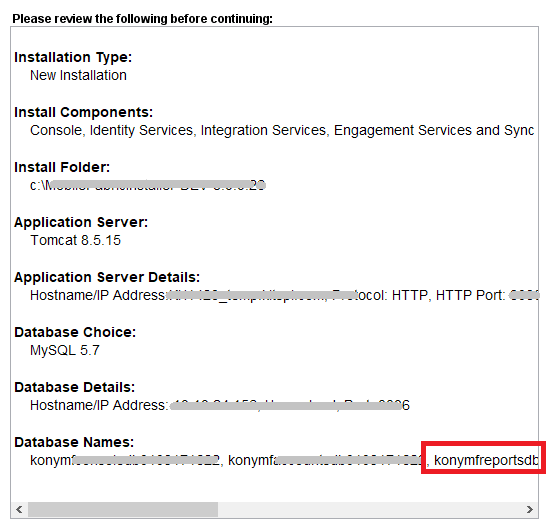
IMPORTANT:
Support for Fabric reports within the SaaS Foundation is unavailable.
