Metrix APM
Metrics Application performance monitoring deals with the set of metrics acquired by tracing the events of user’s interaction with the application.
To set the Metrix APM settings, do the following:
- From the Project Explorer, click Project Settings, and then select Metrics APM tab.
- Enable automatic event capture to capture each event and send the data to the backend server for reporting purpose.
- In the Navigation section, enable FormEntry to allow automatic tracking for iOS native and android apps when a form in an application is opened.
-
In the Time section, enable the following to allow automatic tracking for iOS native and android apps when the event is invoked.
-
Application load:This event is invoked when the application is loaded and the first form is shown.
-
Application Transition: This event is invoked when the application transits either from foreground to background and vice versa.
-
-
In the services section, enable ServiceResponse to allow automatic tracking when an HTTP response is received from the service request or network call in the application.
-
In the Exception section, enable the following to allow automatic tracking for iOS native and android apps when the event is invoked.
-
Crash: This event is invoked when application crashes and resumes after crash.
-
Error: This event is invoked when application ends up in an unhandled exception in JavaScript code that the global exception handler catches up.
-
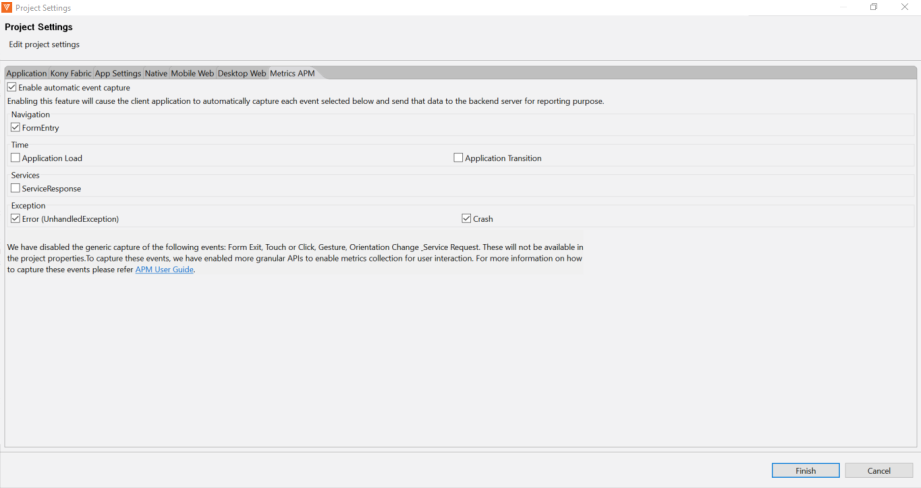
| Copyright © 2013 Kony, Inc. All rights reserved. |
