Kony Fabric Properties
To set Kony Fabric properties, do the following:
- From the Project Explorer, click Project Settings, and then select Kony Fabric tab.
- The Cloud Account specifies the name of the Kony Fabric account being used.
- The Kony Fabric Environment specifies the URL of the Kony Fabric account being used.
- The Cloud Account and Kony Fabric Environment fields are automatically populated based on the Kony Fabric account you are logged in to. You can change these values if required.
-
The Published Fabric App Version is set to default. Latest changes for Fabric app will be picked up in run time, this reduces the overhead of building the client app when changes published for Fabric app.
- Navigate to the Certificates tab.
- Browse and select the appropriate Keystore File. The keystore file holds a certificate chain of which one will be used to sign the binary for distribution. Keystore files may or may not use aliases to access certificates contained in the chain. Specifically, Android .jks file requires aliases, while iOS .P12 files do not.
- Enter the Keystore Password. Based on the Keystore File and Keystore Password you provide, the Kony Server exports the required certificate to enable HTTPS communication.
- The Keystore Type varies for Android and iOS. For Android, this corresponds to the .jks extension and for iOS, .p12 files are expected.
- Browse and select the appropriate Truststore File.
- Enter the Truststore Password. Based on the Truststore File and Truststore Password you provide, the Kony Server exports the required certificate to enable HTTPS communication.
- The Truststore Type varies for Android and iOS. For Android, this corresponds to the .jks extension and for iOS, .p12 files are expected.
- Navigate to the Redirection tab.
- Enable the Redirect all http traffic to https for application checkbox to redirect all http requests for the browser based application and service calls to http, irrespective of whether the app is using secure forms or secure calls.
- Navigate to the web.xml tab.
-
The following table describes each tab displayed in the web.xml tab:
Tab Description Custom Servlet Listeners Track key events in your Web applications through event listeners. This functionality allows more efficient resource management and automated processing based on event status. Custom Servlet Filters A common scenario for a filter is one in which you want to apply preprocessing or postprocessing requests or responses for a group of servlets, but not only for a single servlet. If you need to modify the request or response for a single servlet, there is no need to create a filter, directly modify in that servlet. Custom Servlets and Servlet Mappings Servlet mapping specifies the web container of which java servlet to be invoked for a url given by the client. It maps url patterns to servlets. Others Servlet mapping specifies the web container of which java servlet to be invoked for a url given by the client. It maps url patterns to servlets. Final View Provides a preview of the web.xml structure.
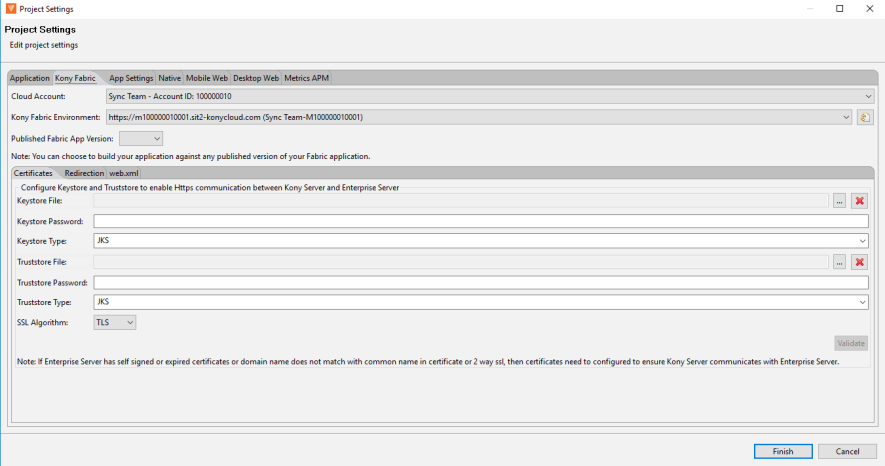
| Copyright © 2013 Kony, Inc. All rights reserved. |
