Import a Visualizer Micro App
Applies to Kony Visualizer Classic.
From Visualizer 8.2 version, you can export, your sub-projects as components and import sub-projects as components. These components are referred to as Micro Apps. These micro apps are structured in the same manner as any other Visualizer project.
When a project or a group is exported as a micro app, all artifacts of the micro app are zipped together as a complete Visualizer project. All associated project settings are also exported along with all other dependencies.
When you import a micro app, all artifacts are merged with your existing project. If any of the artifacts of the micro app conflict with existing artifacts of the Visualizer project, you will get an option to resolve the conflicts. When you import this micro app into an existing project, the project and app level settings will be excluded.
Currently, the following functionality is not imported when you import a micro app.
- Custom Widgets
- FFI
- App Extensions
- Other Resources
When you export a Kony Fabric app, the metadata of the entire app is exported along with other Visualizer project artifacts. All backend services are also bundled together with the micro app.
To import your Micro App to Kony Visualizer, do the following:
- On the File menu, point to Import.
- Under Local project, depending upon if you are importing the micro app as a new project or in to the current project, select an appropriate option. , and then click Micro App.
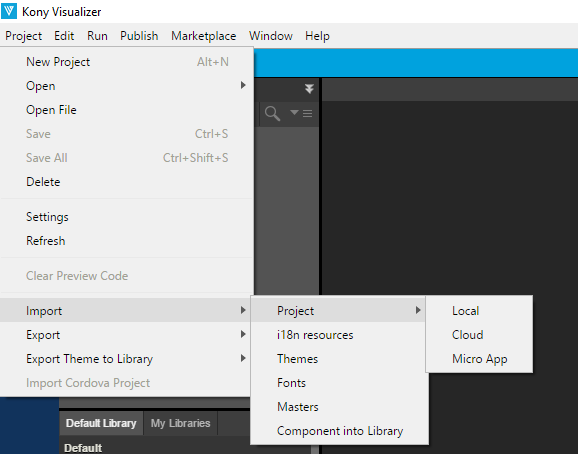
- Click Select archive file, click its Browse button, navigate to the root folder of the micro app you want to import, and then click OK.
- Click Finish. Kony Visualizer imports the project.
| Copyright © 2013 Kony, Inc. All rights reserved. |
