Build a Universal Application
Applies to Kony Visualizer Classic.
For iOS and Android platforms, you can build an application in universal binary format, allowing the application to run on both mobile and tablet channels.
To build a universal application:
- On the Product menu, click Build.
- In the Build Generation dialog box, select the channels and platforms in the Universal column for which you want to build your app. For example, to build a universal application for the iOS platform only, select the iOS box in the Universal column for either mobile or table channels:
- Select the build mode, either debug or release.
- Debug mode. To help you identify and fix errors, Kony Visualizer emits the complete symbolic debug information . To lessen the amount of time necessary to complete the build, the build is not optimized for code execution, so it may tend to execute slower than a build optimized for release. Also, the inclusion of the symbolic debug information causes the final executable to be larger than a release build.
- Release mode.Kony Visualizer optimizes the build for execution, requiring more time to generate the build. It also does not emit the complete symbolic debug information, making the final executable smaller than a debug build.
- Click Build.
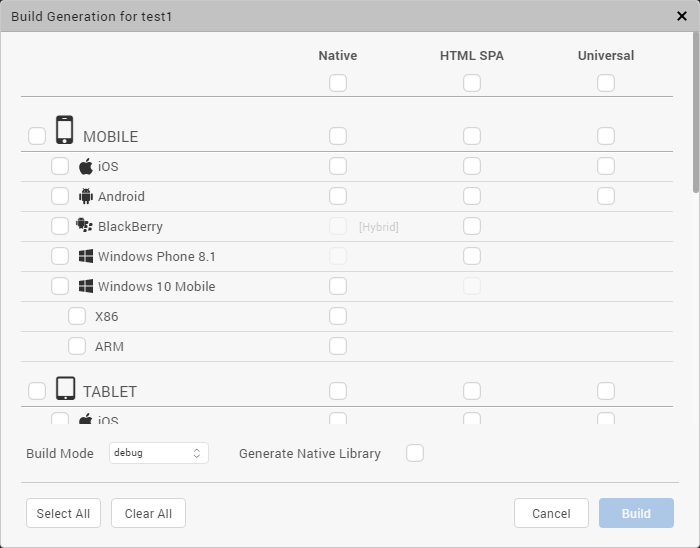
Kony Visualizer automatically selects the iOS box for both mobile and tablet channels. Similarly, Kony Visualizer automatically selects the Android box for both mobile and tablet channels if you select the Android box in the Universal column. To select mobile and table channels for both iOS and Android platforms, select the top box in the Universal column, or the boxes on the MOBILE or TABLET row.
| Copyright © 2013 Kony, Inc. All rights reserved. |
