Application Properties
Application properties are specific to the application. These are the properties like application ID, version, name, and company name.
To set application properties, do the following:
- Go to Project Properties window.
-
Click Application tab. ID, Version, Company Name fields are automatically populated based on the application you select. You can change these values if required.
Important: Do not use
adminas the app ID as this is a keyword.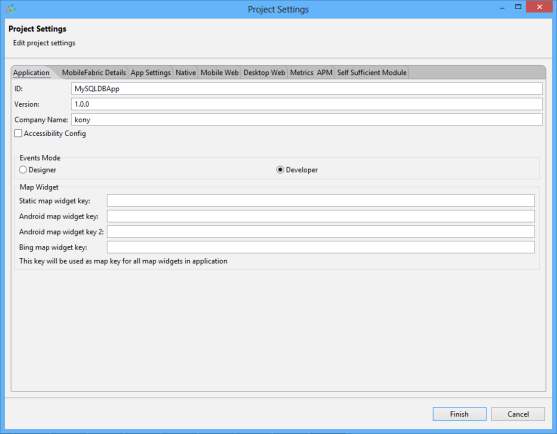
- Enter a value for a key in the all the Map widget key fields. This key needs to generated. For more information about map key and generating it, see Generating and Configuring Map APIs Keys.
- Click Finish.
| Rev | Author | Edits |
|---|---|---|
| 7.0 | NMK | NMK |
| Copyright © 2013 Kony, Inc. All rights reserved. |
