Configuring Read-only Fields for Object Services through MFCLI
You can configure the fields in a data model of Object Services as read-only fields. MFCLI is enhanced to support locking of fields in an object service attached to an app. So that, the locked fields (base fields) cannot be modified by the other Fabric Cloud users. In this case, other Cloud users can modify only the custom fields.
The MFCLI provides two new commands lock-config (to lock fields) and unlock-config (to unlock fields). The lock-config command must always be attached with a supportive JSON configuration file, which includes configurations/rules/conditions to lock fields of Objects services.
Use Case
When customers have a large number of fields in their database, including generic and special fields, the maintenance of these fields becomes an issue. The issue becomes more complicated when multiple stakeholders work on the same set of fields. To improve the upgradability and maintainability of Fabric apps (including the Objects Services), the fields can be split into two categories: read-only fields (base fields) and read-write fields (custom fields). Only the selected fields (custom fields) can be modified by other stakeholders. To achieve this scenario, you can use the lock config command of MFCLI.
How Locking Fields Works
After you create your data model for an object service in an app in Fabric Console, the fields of the service can be modified when the app is accessed by other Fabric users. If you want to make any of these fields read-only, you can lock these fields by using the lock-config command of MFCLI. This command must include a valid lockconfig.json file. A lockconfig.json file must be defined with the required fields of an object that need to be locked. After you run the lock-config command successfully, the Fabric Console downloads a zip file to your original app file location. The name of the locked app file name is <OriginalFabricAppName>_locked.zip. The new zip file contains the locked fields of objects.
Use the locked zip file to import the locked fields into your existing app. When you import the locked zip file, the existing app is overwritten. The locked fields of your objects are categorized as the BASE FIELDS and the rest of the fields in the objects are categorized as CUSTOM FIELDS.
Refer to the following diagram that explains how to lock fields of object services as read-only (2.d) fields:
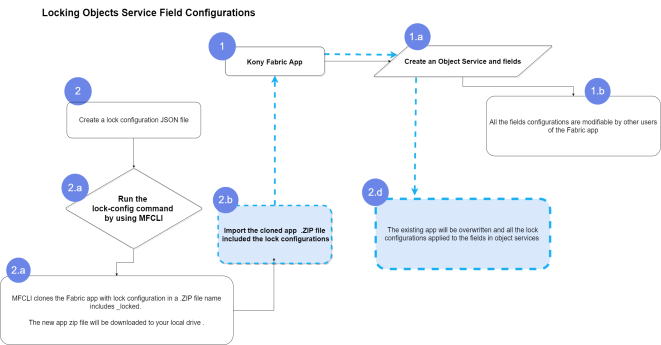
Prerequisites
|
|
|
LoockConfigTemplate.json
{
"serviceLockConfigs": {
"objectServices": {
"<object_service_name>": {
"version": "<version>",
|
Lock Fields Operation
The lock-config command locks the fields of objects defined in the configuration JSON file (for example SampleLockConfig.json)
You can export configurable parameters from the following environments:
- Locking fields of objects from Fabric Cloud Environment
- Locking fields of objects from Fabric On-Premise Environment
Locking Fields of Objects from Fabric Cloud Environment
To Lock fields of objects from Fabric Cloud environment, run the following command.
java -jar mfcli.jar lock-config -u <user> -p <password> -t <account id> -f <lock config file path> -a <app path> -la <locked app name>
Example
java -jar mfcli.jar lock-config -u abc@kony.com -p password -t 100054321 -f ~/../lockConfig.json -a ~/../App.zip -la my_locked_app
In this scenario, lockCofing.JSON is the lock configuration file and App.zip is the Fabric app. This command locks the fields of objects services in the App.zip based on the JSON file, and creates a clone of the provided Fabric app with lock configuration applied. For example, C:\\tmp\\App_locked.zip file created in the same Fabric app path.
Note: If you want to export the locked fields with a different app name, use the [-la "NewAppName.zip] parameter in the command. This is an optional.
Locking Fields of Objects from Fabric On-Premise Environment
To Lock fields of Objects from Fabric On-Premise environment, run the following command.
java -jar mfcli.jar lock-config -u <user> -p <password> -au <Identity URL> -cu <Console URL> -f <lock config file path> -a <app path> -la <locked app name>
Note: If you want to export the locked fields with a different app name, use the [-la NameAppName.zip] parameter in the command. This is an optional.
Example
java -jar mfcli.jar lock-config -u abc@kony.com -p password -au http://10.10.24.79:8080 -cu http://10.10.24.78:8081 -f ~/../lockConfig.json -a ~/../App.zip -la my_locked_app
In this scenario, lockCofing.JSON is the lock configuration file and App.zip is the Fabric app. This command locks the fields of objects services in the App.zip based on the JSON file, and creates a clone of the provided Fabric app with lock configuration applied. For example, C:\\tmp\\App_locked.zip file created in the same Fabric app path.
Note: The locked fields are exported in a .zip file to the original app file location in your system. The new zip file will be a concatenation of the application name and the _locked extension.
Removing all Locked Fields of Object Services
Command to remove all lock configurations from the provided App zip creates a clone of the provided app with locks removed.
The unlock-config command removes the write-protection from the fields and objects based on the locked zip file.
You can unlock fields and objects from the following environments:
- Unlock Fields and Objects from Fabric Cloud Environment
- Unlock Fields and Objects from Fabric On-Premise Environment
Remove locked configurations of Objects Services from Fabric Cloud Environment
To remove the locked configurations of object services from Fabric Cloud environment, run the following command.
java -jar mfcli.jar unlock-config -u <user> -p <password> -t <account id> -a <app name> -ua <unlocked app name>
Example
java -jar mfcli.jar unlock-config -u abc@kony.com -p password -t 100054321 -a ~/../App.zip -ua my_unlocked_app
In this scenario, the following are the mandatory steps:
- The
-a
This command removes all locked configurations for the fields of objects services in the App.zip, and creates a clone of the provided Fabric app with lock configuration applied. For example, C:\\tmp\\App_locked.zip file created in the same Fabric app path.
Note: The -ua (--unlocked-app), is the name of the new app zip with lock config removed. for example, AppName_unlocked. This is an optional.
Remove locked configurations of Objects Services from Fabric On-Premise Environment
To remove the locked configurations of object services from Fabric On-Premise environment, run the following command.
java -jar mfcli.jar unlock-config -u <user> -p <password> -au <Identity URL> -cu <Console URL> -a <app name> -ua <unlocked app name>
Example
java -jar mfcli.jar unlock-config -u abc@kony.com -p password -au http://10.10.24.79:8080 -cu http://10.10.24.78:8081 -a ~/../App.zip -ua my_unlocked_app
In this scenario, the following parameters are mandatory:
- The
-a
This command removes all locked configurations for the fields of objects services in the App.zip, and creates a clone of the provided Fabric app with lock configuration applied. For example, C:\\tmp\\App_locked.zip file is created in the same Fabric app path.
| Copyright © 2020 Kony, Inc. All rights reserved. |
